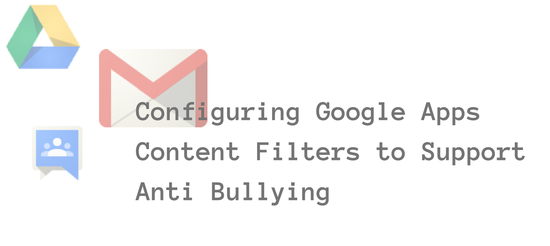Editor’s note: Today’s blog post is a guest article from Milan Mihajlov. Here he shares how Google Apps admins can help support the school’s anti-bullying campaign. Read on to learn more.
In this article, we will take a close look into mechanisms for content filtering available in the Google Apps platform. The article consists of four parts:
- Why content filtering in Google Apps;
- How to configure content filtering and how to effectively manage it;
- What is the best approach according to psychologists;
- Conclusion.
1. Why content filtering in Google Apps
With the evolvement of new technologies, cyber-bullying became the new way of bullying. According to Stopbullying.gov it is “bullying that takes place using electronic technology including devices and equipment such as cell phones, computers, and tablets as well as communication tools including social media sites, text messages, chat, and websites”.
When schools open email accounts for their students they need to pay attention to prevent any misbehaviour occurring within the organization. When it comes to exchanging insulting words, then it is the moment when Google Apps Content Filters step up.
2. How to configure Google Apps Content Filtering and how to effectively manage it?
First, let us take a look at one possible scenario. Consider that the school strategy is comprised of the following:
- the school maintains a list of bad words collected either through experience or from the Internet;
- the school maintains a list of regular expressions (or just regex);
- when any of the students exchange an email with other party (either student, teacher or someone else) and if the message contains some bad words – it should be automatically forwarded to the school psychologist. Google Apps should also prepend a custom subject to the message such as “[objectionable content]” or “[!]”.
If you are a Google Apps Administrator in your school, login in the Admin Console and navigate to Google Apps > Gmail > Advanced settings > General Settings tab. Since Google Apps gives possibility to create multiple sub-organizations within the domain, administrators have granular control over the policies and services applied to each sub-organization individually.
Following the good practices, I assume there is at least one dedicated sub-organization which contains only student accounts. Click on the sub-organization on which you want to configure and apply content filters. To make sure you chose the right sub-organization, make sure its name changed the color to red.
Then scroll down right to the Compliance section and find these two options: Content Compliance and Objectionable content. Click Configure button which appears on the right.
They are similar and complement each other (visit the help articles to read more about Content Compliance and Objectionable content respectively). Depending on the anti bullying strategy accepted by your school, you should see whether you will use just one of them or a combination of both.
If we talk about the previous example, here is a short video what you need to do:
After selecting corresponding options in the control panel, you have set the proper content filtering applied locally to one sub-organization.
Effective management of the content filters presupposes maintaining a single list of bad words and applying them regularly. For example, it could be a Google Doc shared between the Google Apps Administrator and school psychologist. You may start with one list of bad words I have found on the Internet.
Maintaining a list of regular expressions is a bit more complicated and it will not be covered in this article. Basically, it is the same principle as using regex to validate data entered in Google Forms.
3. Best approach according to psychologists
For this specific matter, I did a quick interview with our school psychologist, and here I am sharing it with you.
Q: Since the problem with bullying cannot be solved using unique approach, how can the school IT Administrator contribute to the overall school strategy to support anti bullying campaign, especially cyber bullying?
A: I believe the school IT Administrator plays a crucial role in the overall strategy of any anti bullying campaign. First of all, this person would be responsible for establishing the core standards through which cyber bullying would be determined and eventually followed/tracked. Also, after cyber bullying has been established within student’s behavior, the follow ups of that student would be essential for its further prevention. Another focus would be placed on informing the community, the students, their parents, the PTA association, on steps taken towards prevention, with the final purpose of involving everyone in combating this harmful behaviors.
Q: Considering the availability of these tools within the Google Apps platform and the fact that depending on the used method, students might or might not be aware that their email message has been caught, which method do you think would be most appropriate to use? Why?
A: As implied before, I do believe in an open communication in which the students and everyone else around them would be fully informed of the steps to be taken and subsequent follow ups in regards to cyber bullying. Guidance and support bestow more positive outcomes in education in comparison to punishment. Consequently, cyber bullying education should be open and transparent to the entire students’ community. We should focus on developing school culture that would be in compliance with the changing paradigms of our time, exactly by developing more educational tools that would keep pace with the technological development. Thus, educating the future generations about the much needed care in their web expressions seems to be of utmost importance. At the same time, teaching the students on acceptable expressions of their aggressive urges would eventually give birth to generations more aware,and thus more prepared for effective resistance to cyber bullying. So, the final outcome of such a campaign, in order for it to be meaningful, would in my opinion, teach towards responsible ways of behaving oneself on the internet while expressing a fully transparent process of combating cyber bullying.
4. Conclusion
As explained above, configuring the content filters in Google Apps is a straightforward process, but when we have such a delicate problem to solve as cyber bullying is, solution is always a bit more complex. Although the technology gives us opportunities to deal with such ,occurrences that does not mean it is the only possible solution we can lean on. However, it can be a part of a wider strategy in which all the parties will be embodied.
About the Contributor
Milan Mihajlov is an IT Engineer with over seven years of professional experience. Currently, he works as System Administrator in an international school, where he manages Google Apps platform among other duties. In free time, he writes how-to guides on his personal blog.
Google+ profile: https://plus.google.com/u/0/+MilanMihajlov/posts
Personal blog: www.howtodigitalstuff.com