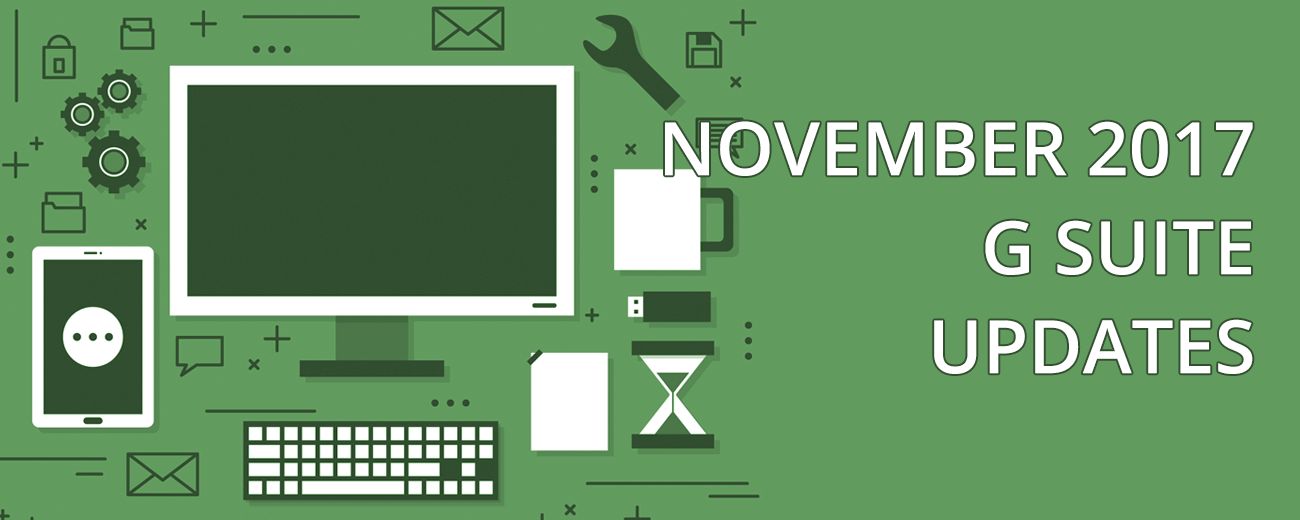
Increased editor limit
Did you know that you can now have 100 people editing in a Google Doc/Sheet/Slide at once? That’s double than what it used to be! Story here.
Pick how you’re going to get your image one step sooner!
When you select Insert > Image in Google Docs, Slides, or Drawings on the web, you’ll find five different options that makes it easier to upload an image from computer, Drive, Photo, by URL, or via web search.
To do so, simply select Make a copy from the File menu and check the box for Copy comments and suggestions or Copy comments.
More font options and new languages supported in Google Docs and Slides
Google expanded the font catalogue in Docs and Slides to support 62 languages, including non-Latin scripts like Cyrillic and Devanagari with more coming soon.
To find these new fonts and others, simply click More fonts at the bottom of the Fonts menu. You will also find font suggestions based on your document’s language.
AppsEvents is a Google For Education Professional Development Partner which works with a global group of passionate educators to organise worldwide summits and bootcamps featuring Google for Education.
By delivering these high energy events, where G Suite and Chromebook experts run multiple sessions across one or two days, AppsEvents provides outstanding professional development for cloud focussed educators.
Join a #GooglePD near you! Visit appsevents.com today.
