By Tim Jefferis
Having just spent half a day at the Bangkok Google Summit held at the Thai-Chinese School I thought I’d share these two little gems:
Gem #1
I have for years been using the goo.gl link shortener, but I have just found out that it’s due to be deprecated. It gave short links, but they were never particularly memorable.
This is where the gg.gg link shortener comes in. It’s free to use (and if you register, for free, it stores all your links). Best of all though it allows you to customize your links so that they are meaningful to your audience. For example, here’s one I made for the school portal: http://gg.gg/hsportal
There is a Chrome extension to speed the process up. I’m sure there’s also something for IE and for Firefox etc., but I don’t care!
Gem #2
As I have banged on about many times, it’s generally best to treat documents as canonical and bid farewell forever to the scourge of complicated version control.
There are, however, I will concede, a few instances where you want recipients of a file to have their own copy. A good example being in the classroom where you might want each student to have their own editable copy of a document. Google classroom, of course, does this for you. But what if you want to use a similar work flow with colleagues without having to go through the rigmarole of signing them up to a Google Classroom? Well, there’s an easy fix:
Open up the file. In this example a Google Doc and copy the url. It will look something like this:

Notice the highlighted portion at the end. Change this manually to ‘copy’ as below:

Now copy that link onto your clipboard (select the whole thing and press CTRL+C).
Compose a new e-mail message and enter text as you wish. Then highlight the text you want your readers to click on in order to get their own copy. Now press CTRL+K (hyperlink) and CTRL+V (paste). Close the hyperlink dialogue box and send the message.
When your recipients click on the link, they will be asked to make their own copy, as below – hey presto! Useful, but use with caution: in most instances sharing the canonical version is preferable.
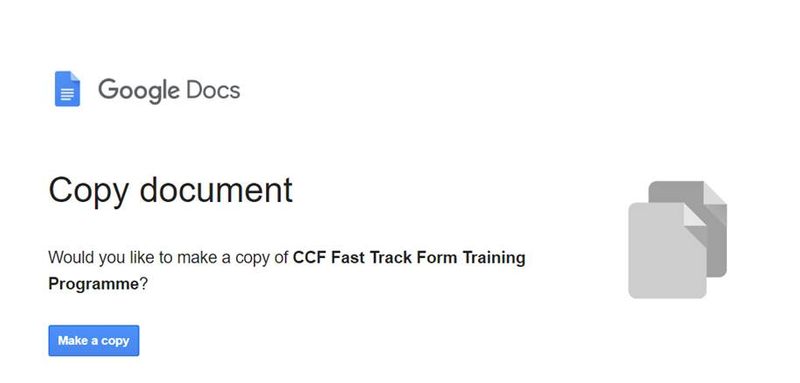
Editor’s Note: This article first appeared at tjjteacher.com by Tim Jefferis on September 30th, 2018. Republished with permission from the author.

