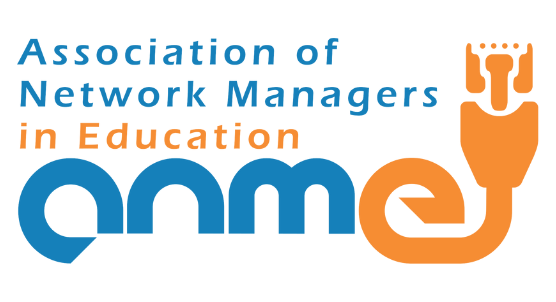Listen on: iTunes / Podbean / Stitcher / YouTube
In this introductory discussion about Chromebooks, we talk about everything to do with implementing Chromebooks in International Schools. Between the three of us, we have been lucky enough to have been involved in multiple Chromebook projects and had a lot of opportunities to see what best practices have worked time after time.
Basics
- Where do you need to be before looking at Chromebooks:
- Already using G Suite?
- Using Google Classroom?
- Using Nothing? – use Chromebooks as a start/cheap web-ready devices?
- Getting leadership buy-in
- Getting tech team on board
Types of implementation
- Pilot projects
- 1 to 1
- BYOD
- Chromebook carts
Key factors for success
- Combining with Chrome use on existing PC’s (e.g. computer labs, support staff, SLT)
- Types of devices
Training
- We have a thing or two to say about this 😉
- Initial training: Admins and key users
- Coordinating the training of new staff each academic year
- Cyber Cafe model (h/t to John Mikton)
- Encouraging staff to become Certified. Build a Google community
- Building a multi-year training plan
—-
This podcast is sponsored by ‘AppsEvents’. We’re a Google Education Partner and active since the launch of ‘Google Apps for Education’ in 2006. We’re a team of former educators, and experts in helping schools integrate Google into their schools and classrooms. We customize all our training for each school to make sure we have a lasting impact.
Thousands of educators worldwide have earned their Google Educator Certification with our Certification Boot Camps, which take place worldwide and get you and your staff certified quickly.
We also host ‘Google Summits’ which are fun 2-day conference-style events with concurrent sessions & keynotes delivered by experienced Google Trainers, delivering training on a broad range of topics using G Suite in the classroom and school setting.
Check it out over at appsevents.com and we can also host one at your school which is a great way to build a Google community amongst your staff to support each other, plus increase the profile of your school. It doesn’t need to be a big commitment from the school and we can start with a small ‘bootcamp’.
This podcast is also brought to you by Acer for Education. People ask us what Chromebooks we recommend for schools and after trying them all we always recommend Acer.
We’ve been to Acer HQ in Taiwan to be part of product discussions and they are genuinely the best thought out, and most importantly durable devices out there.
They are always innovating, including the first tablet running Chrome and the first convertible touch screen Chromebook. The latest version is the Spin 11 with Stylus and 2 cameras and we highly recommend it!
They also, of course, have a full range of windows laptops and for eSports fans, their Predator range is second to none.
If you are interested to learn more please just fill in this form and we’ll get right back to you http://gg.gg/acereducation
I hope you enjoyed the podcast and if you did please leave us an iTunes review it really means a lot to us! Get in touch with me via dantaylor.me