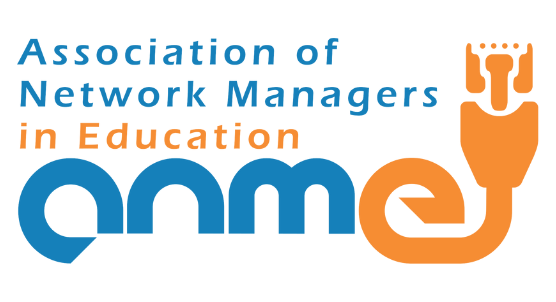In this video, we look at signing in to your Chrome browser. We look at the Chrome OS, macOS and Windows platforms and show you how to sign in to the browser.
Signing in will make sure your history, bookmarks, passwords, and extensions are synced. This makes it super easy to have the same experience on all devices and make sure your links are available everywhere.
Let us know in the comments how you will use this and what you like best about syncing your history, extensions, and passwords.
This video is sponsored by Acer for Education and Produced by Sethi for Appsevents.
Share this video with a friend: https://youtu.be/RoW7hqyY0sE