With video calls becoming more standard in the workplace and in education, we’re finding a need to have in-call features to engage and collaborate with each other. Check out some of the free and upgraded features below.
Free Feature 1: Whiteboard
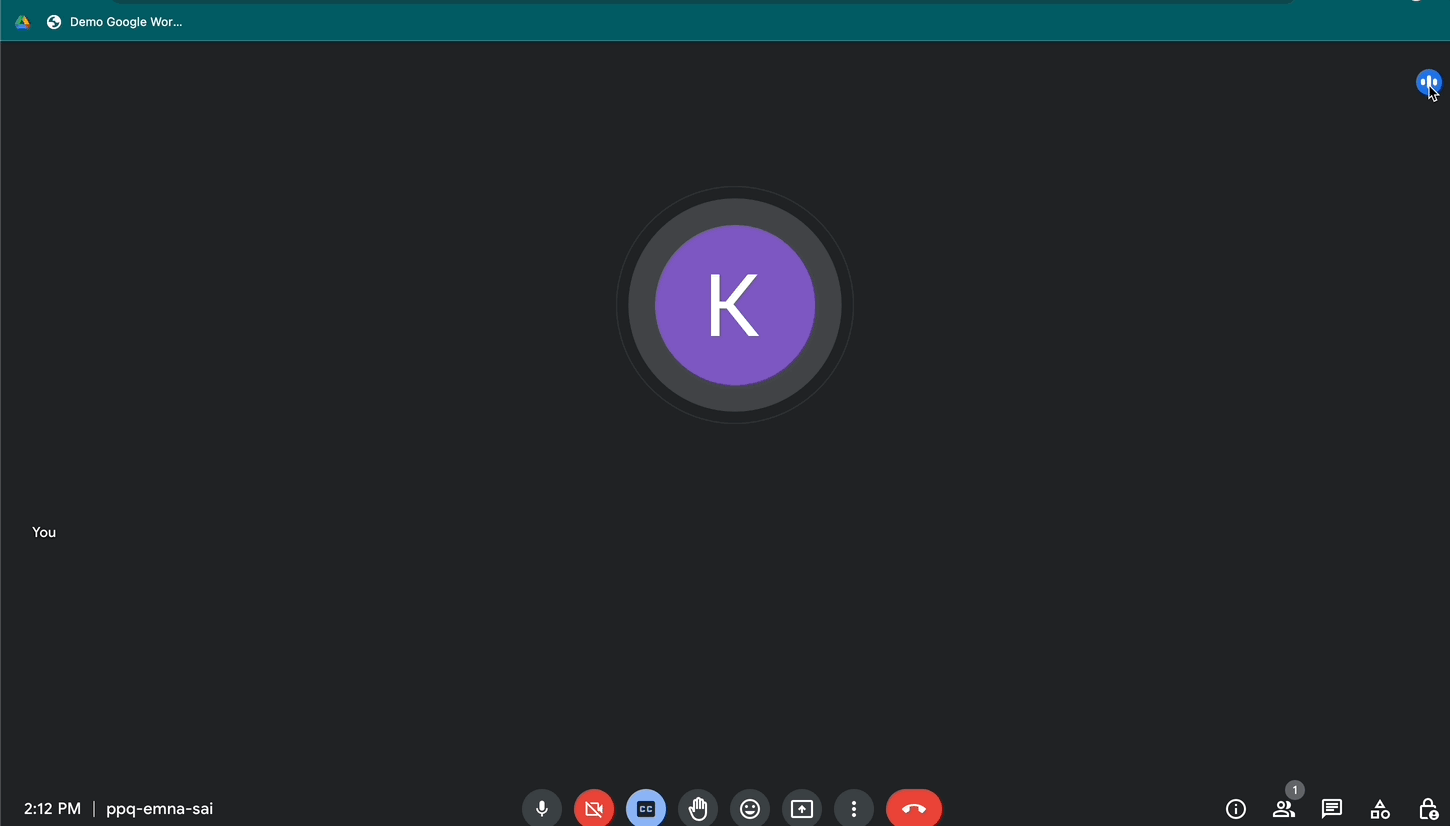
Hosts can enable a Jamboard to use in a Google Meet as a whiteboard feature for collaboration and sharing. The Jamboard can be created before the meeting or initiated during the meeting.
Free Feature 2: Raise Hand and Emojis
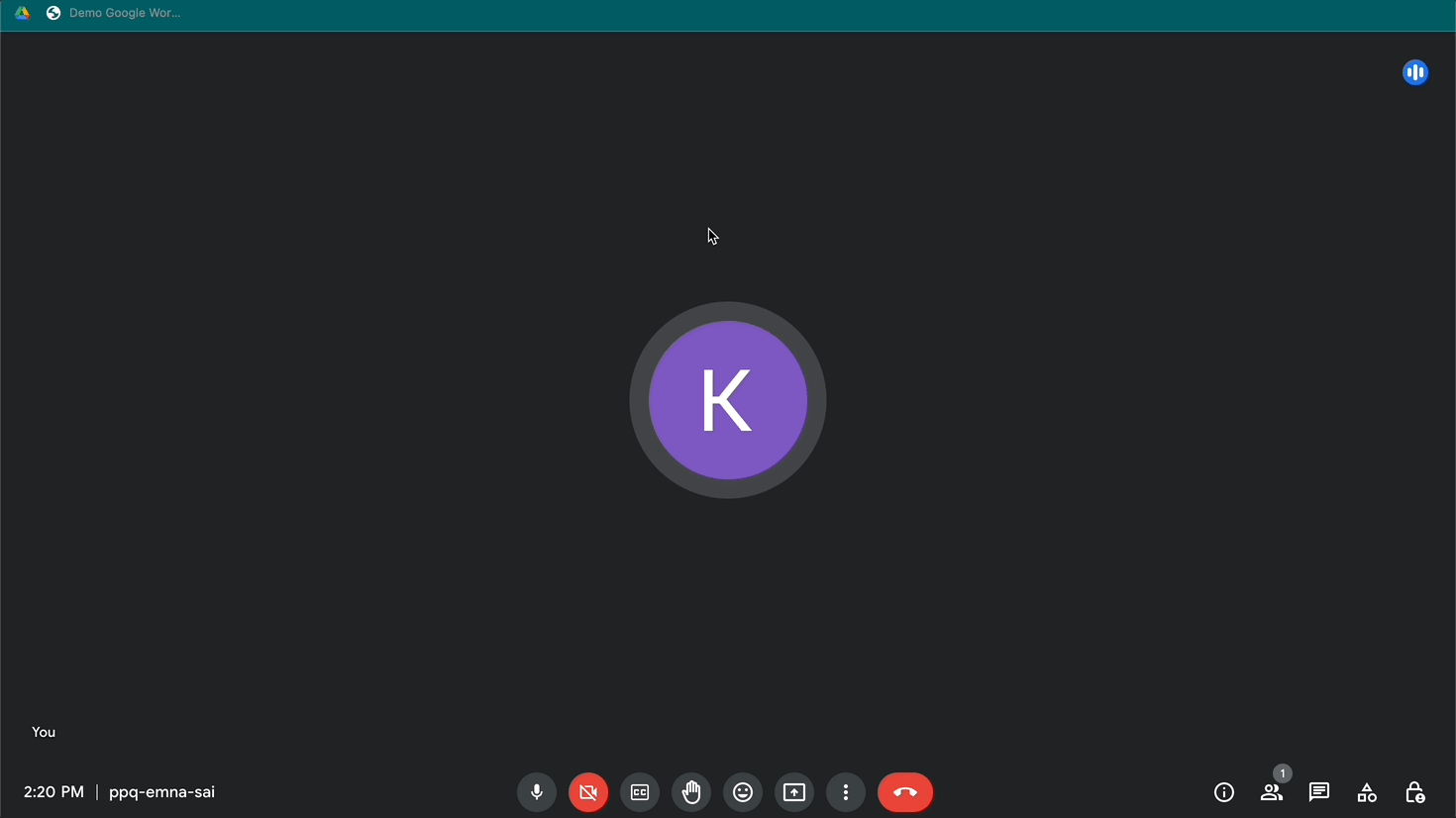
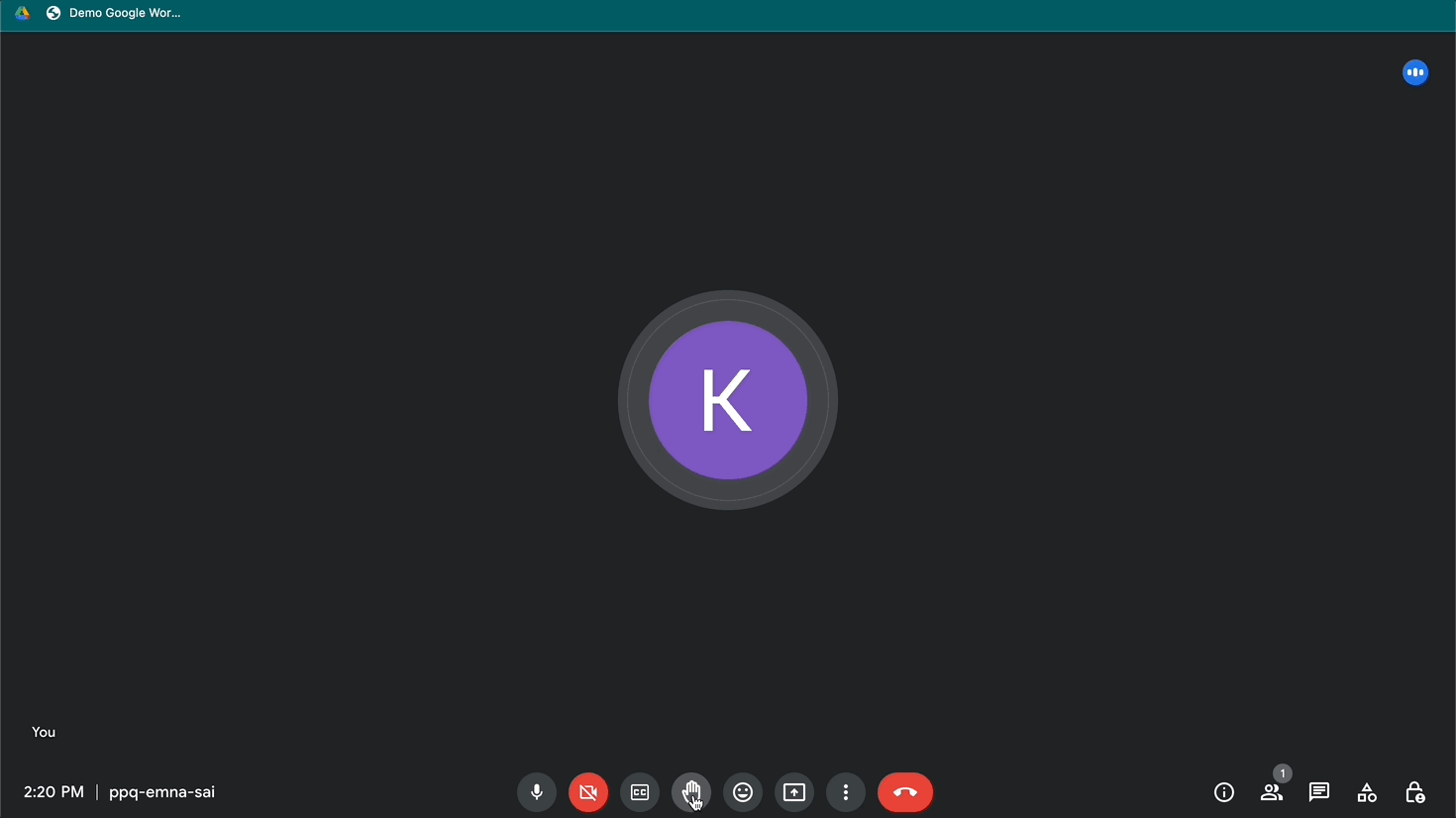
Two additional features that come with every Google Meet call are the “Raise Hand” and “Emoji” options. One of the hardest things about video calls is knowing when to speak. It is incredibly awkward to talk at the same time that someone else does. Using the “Raise Hand” feature notifies the participants in the call that you have something to say.
The emoji feature was just released in January of 2023. Participants can now send reactions in a call using emojis with floating hearts, hand clapping, thumbs up/down, and more. Worried that this feature might get over-used and be a distraction? It’s all good, Google Meet allows the host to toggle this feature off before or during the call.
Note: the features below require an upgraded Google for Education license and the web version of Google Meet (on a computer). If you want to learn more about Google for Education license upgrades, please reach out to us to learn more. We are a trusted Google for Education reseller.
Paid Feature 1: Breakout Rooms
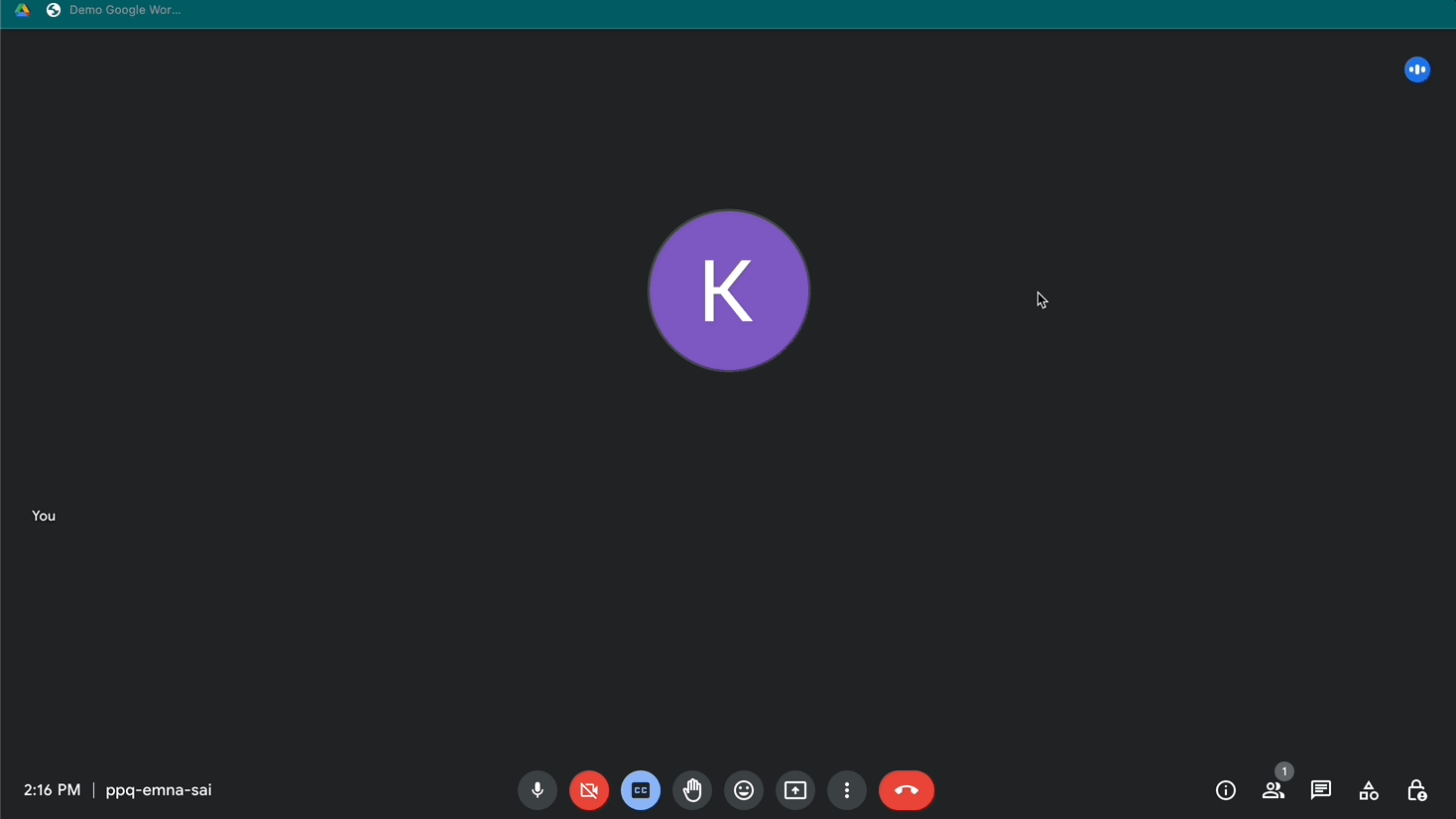
Breakout Rooms can be the ultimate key to educational differentiation when using them in online/hybrid classrooms. Breakout Rooms allow groups of students/users to be walled off in a Meet to collaborate and discuss topics. Teachers/hosts can pop into the Breakout Rooms but cannot view all Rooms at the same time.
Paid Feature 2: Polls
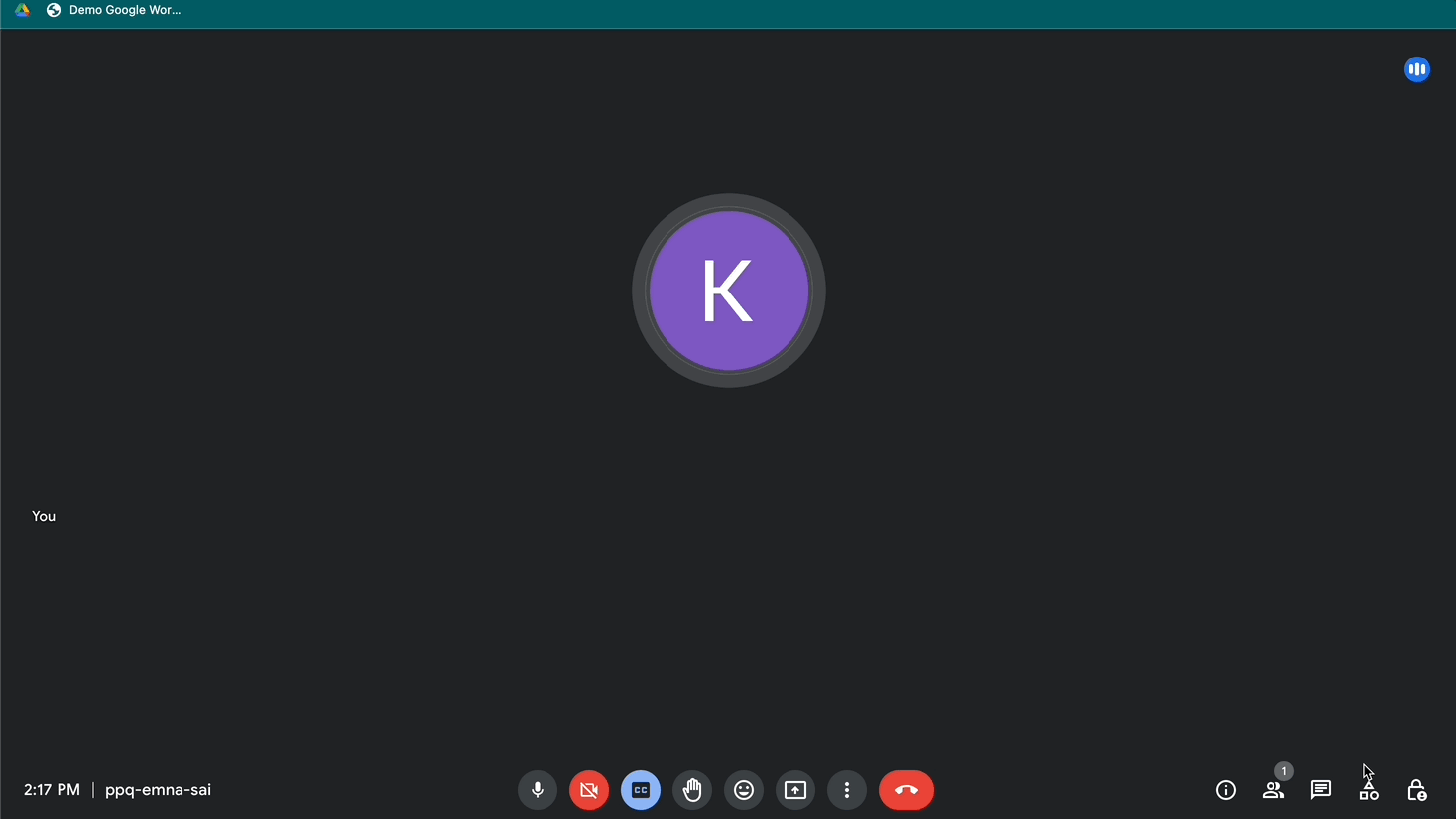
Hosts can conduct Polls during a Google Meet to allow participants to vote. This is a great formative assessment tool to use with attendees to get feedback and check for understanding. If you have a limited amount of time on a Meet call, hosts can use it to order the agenda for the most desired topics to be discussed first. Hosts will get a copy of the poll and responses after the Meet.
Paid Feature 3: Q&A
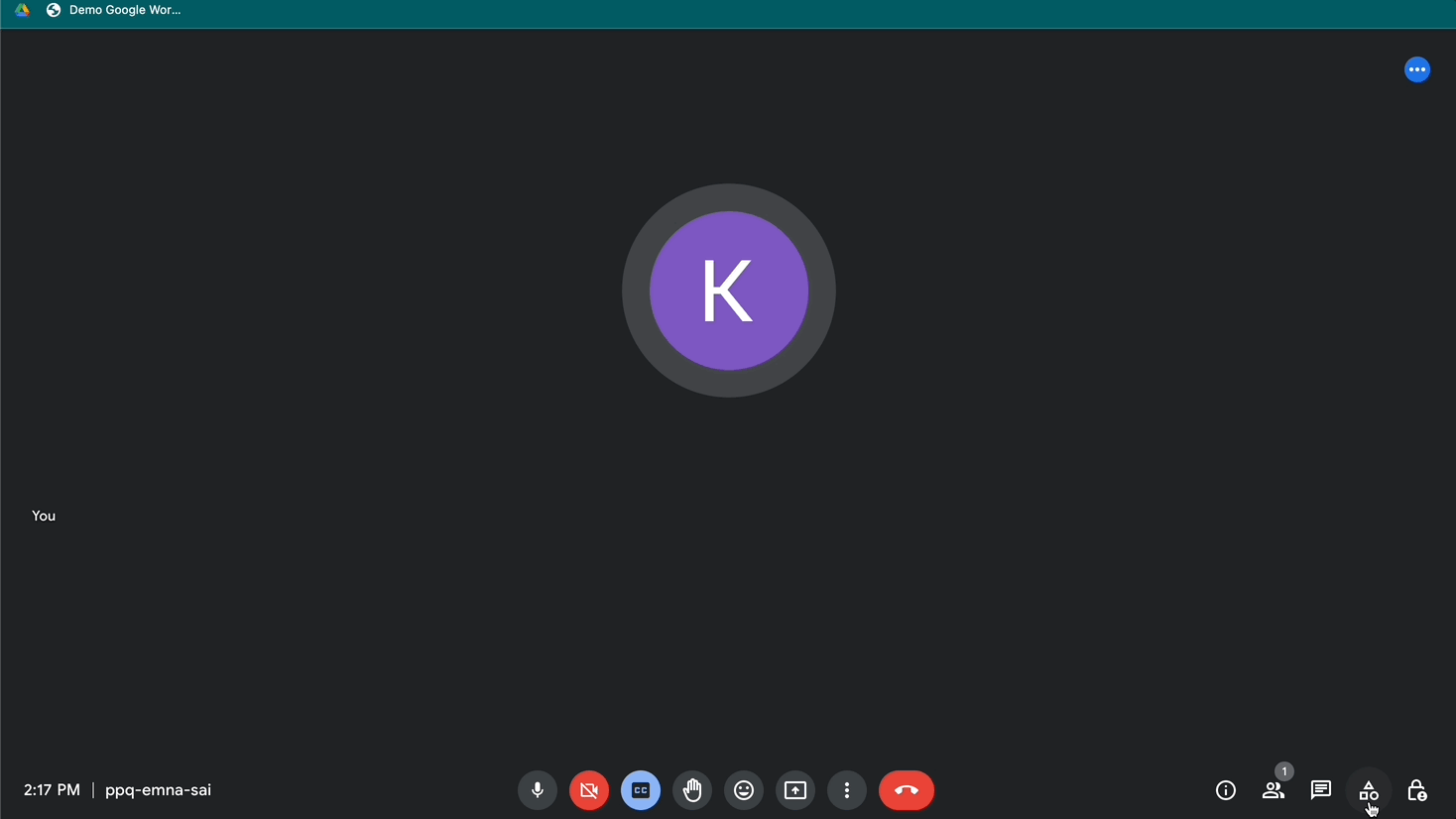
Of course, it is easy to ask a question and get it answered in the standard Google Meet Chat but if you’d like a copy of the questions and answers plus the ability to upvote questions, the Q&A is the tool for you.
Keep an eye on Google Meet for really awesome future enhancements. The Google Meet comparison page has posted a lot of “Coming Soon” features including the ability to embed a Meet in Docs, Slides, and Sheets to give the ability to see each other as we collaborate in these apps.

