This week we’re zeroing in on actions a host can take after a video call. Click these links if you missed our Before and During blog posts. Note that all of the following options are available with upgraded Google licenses. For education, this includes the Teaching and Learning Upgrade or the Education Plus upgrade.
After Call Feature 1: Call Artifacts
Hosts and co-hosts (if the host enables) will receive call-related links via email after the call has ended. These artifacts include video recording and transcript (if the call was recorded) as well as Poll, Q&A, and Attendance transcripts if the features were used during the call. See below for more information about each of these.
After-Call Feature 2: Access and Send the Recording
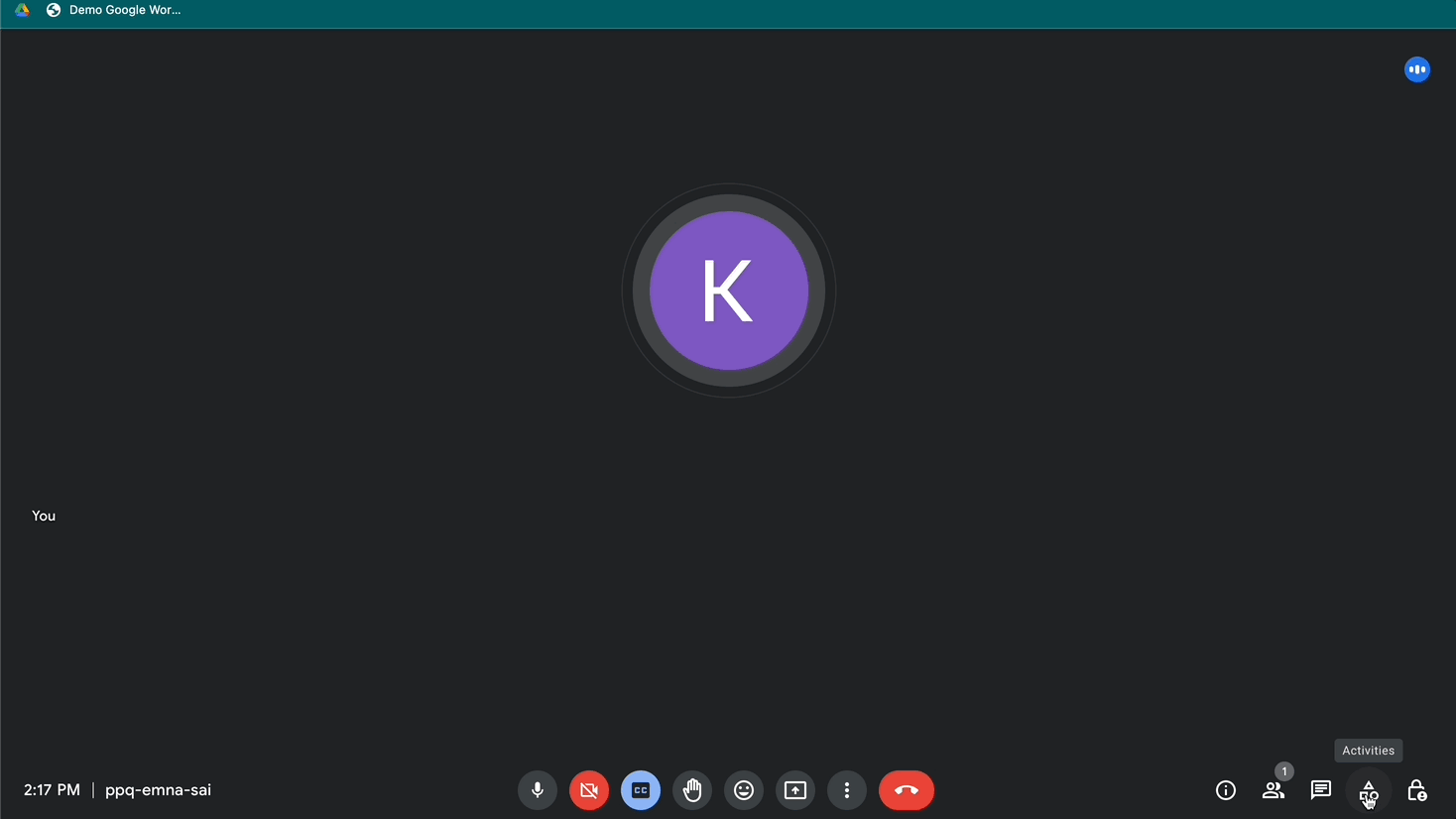
Both the Teaching and Learning and Education Plus license upgrades allow users to record a Meet call. Once the call is complete and the video has been processed, adjust the sharing settings on it and send it out to be viewed asynchronously.
After-Call Feature 3: Access the Transcripts
If a call is recorded, Google Meet can transcribe the call (with speaker names) and send the host a copy of the transcript. Transcripts make remembering what was asked and discussed easy to remember.
After-Call Feature 4: Review the Attendance Roster
If you have the Education Plus license and you record a Meet or Livestream with more than two people, you will automatically get an attendance roster sent to you once the call ends. The attendance roster provides a name and email (if invite-only) and will let the host know the times the attendees entered and left the call. This is a really nice feature for online courses where a teacher can focus on teaching without worrying about who is coming in and out of the call.
As a reminder, the features we touched on in this article are available for Teaching and Learning and Education Plus licensed organizations only. Hosts must also be using a computer to enable most of the items above and they must be enabled in the Admin Console for organizations. If you want to learn more about Google for Education license upgrades, please reach out to us to learn more. We are a trusted Google for Education reseller.

