Have you taken a good look at the options when you create a Google Calendar event? Google Calendar allows users to enter a lot of information and if you’re not familiar with the ways adding just a little information can make your life easier, read on.
Built-in Phone and Video Meetings
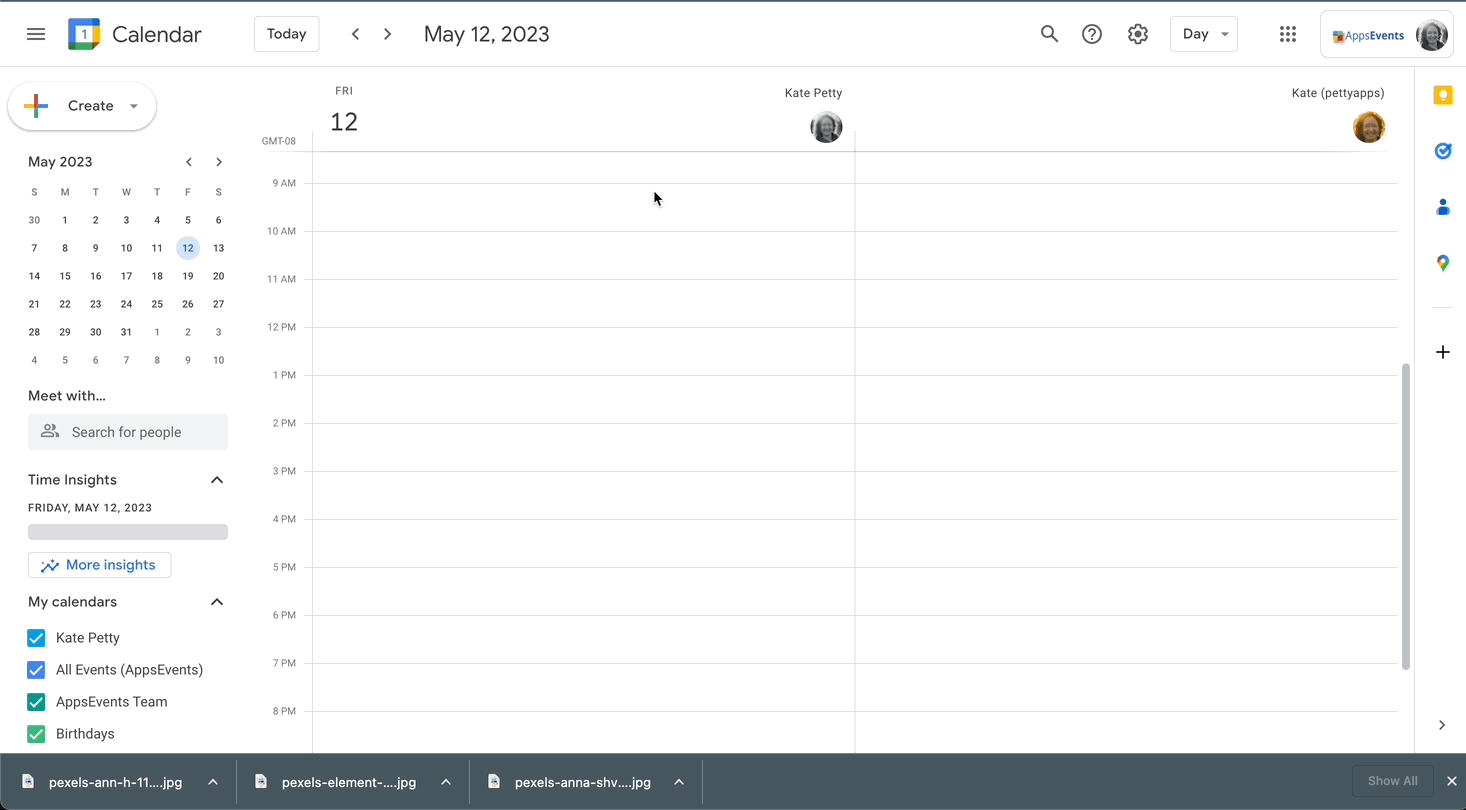
Google Calendar users can create a virtual meeting by adding a Google Meet link to an event…at no cost! Simply click the blue “Add Google Meet video conferencing” button to create and get the link information.
Customize Repeat
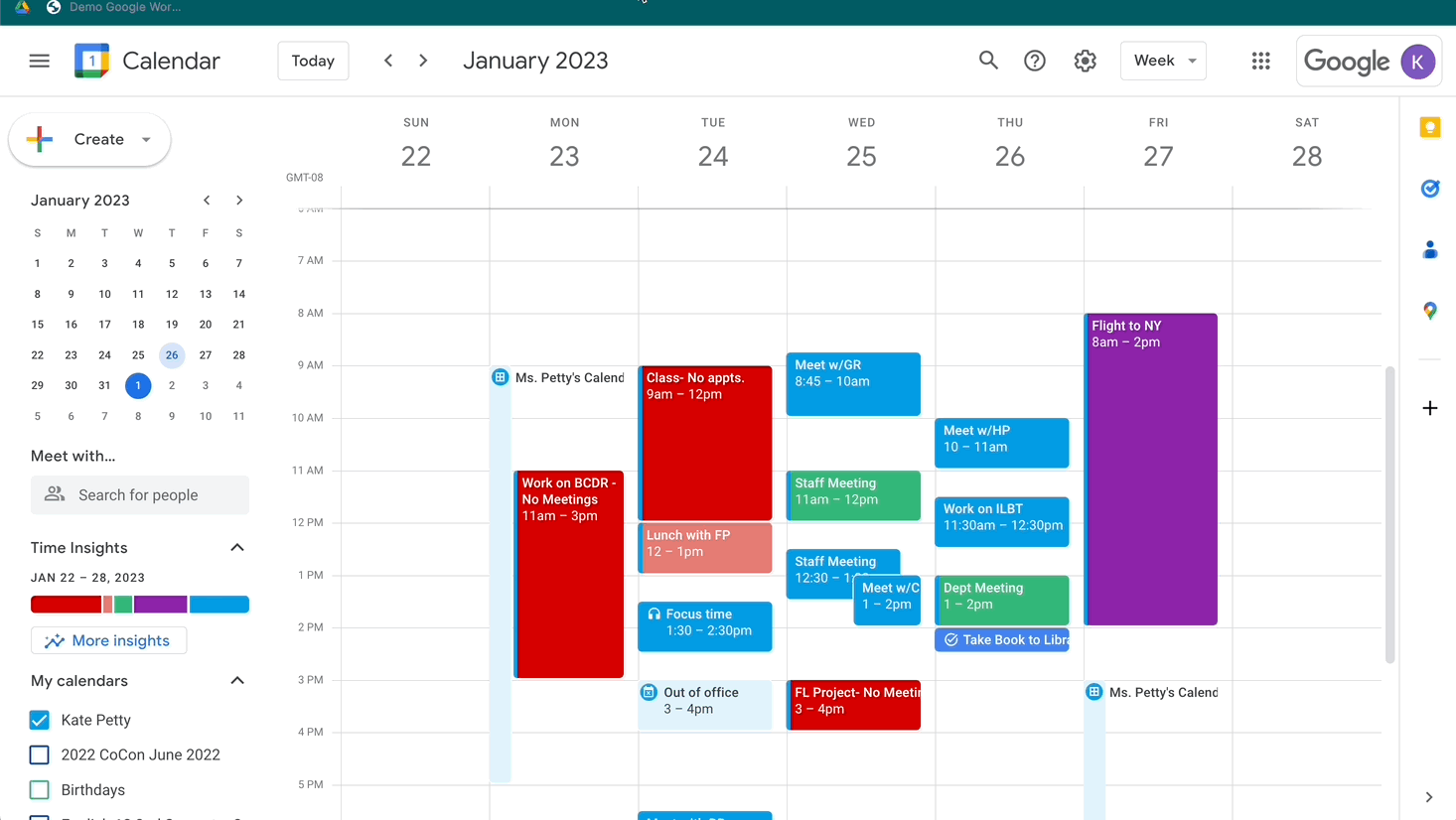
I’ve heard from more than one person that they were disappointed users can’t create customized repeat events in Google Calendar. This is simply not true. Go to the “More Options” of your Google Calendar event and click the drop-down on “Does not repeat” to find many repeat options including custom options.
Add Location
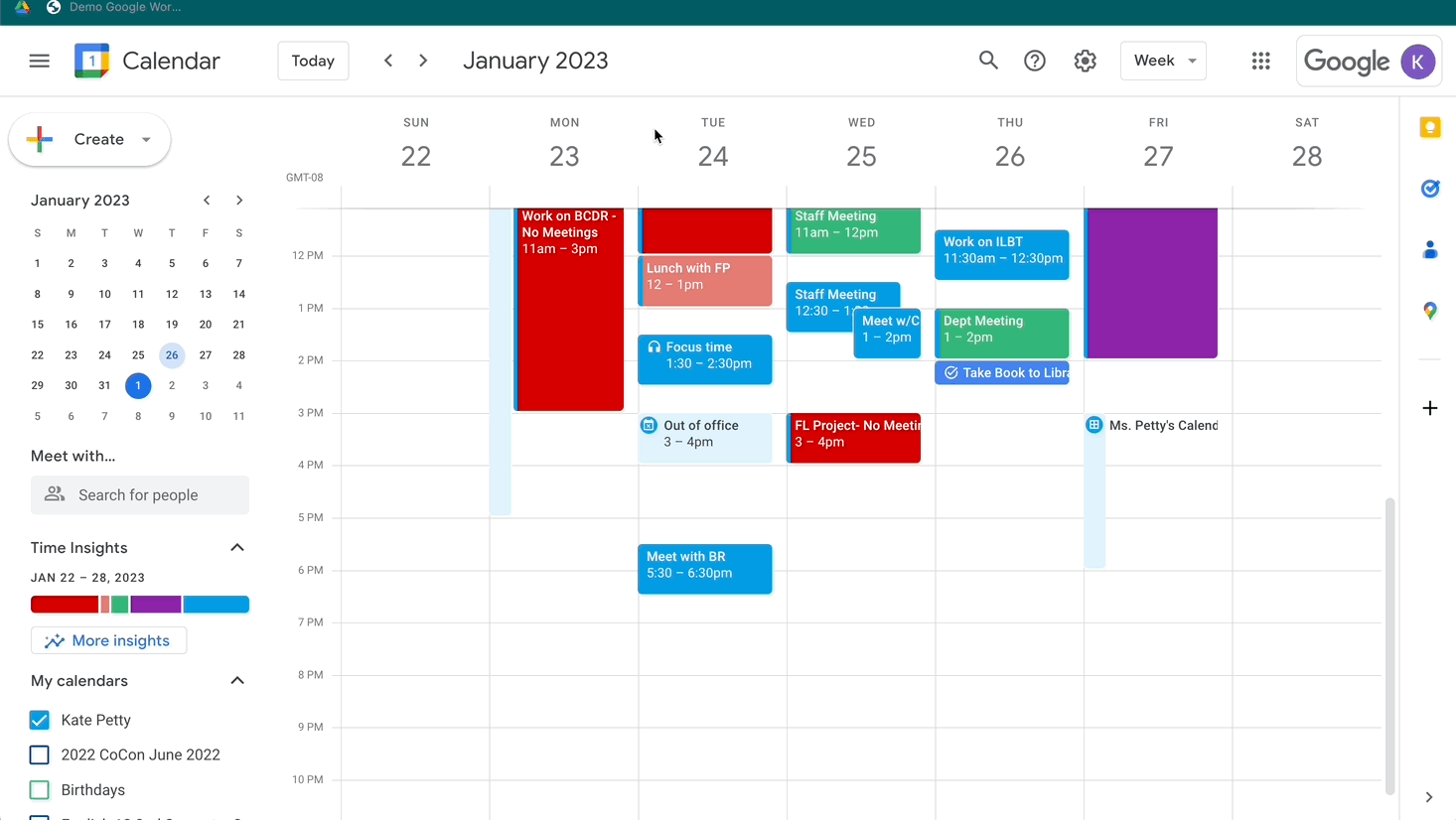
If your appointment is at another location, add the address to the “Location” section of the Google Calendar. Google Calendar pairs with Google Maps to open and give directions to the location when clicked. The location will be available for invited guests to click on as well.
Meeting Notes and Description

The “Description” section of a Google Calendar event has a number of features to utilize including attaching Drive files to the event and the option to create a doc just for the meeting if desired. If I end up meeting with someone on their video platform such as Teams or Zoom, I’ll copy/paste the info into this section to have it at my fingertips when needed. I’ll also add a quick reminder about why the meeting is occurring in the first place.
Add Notification
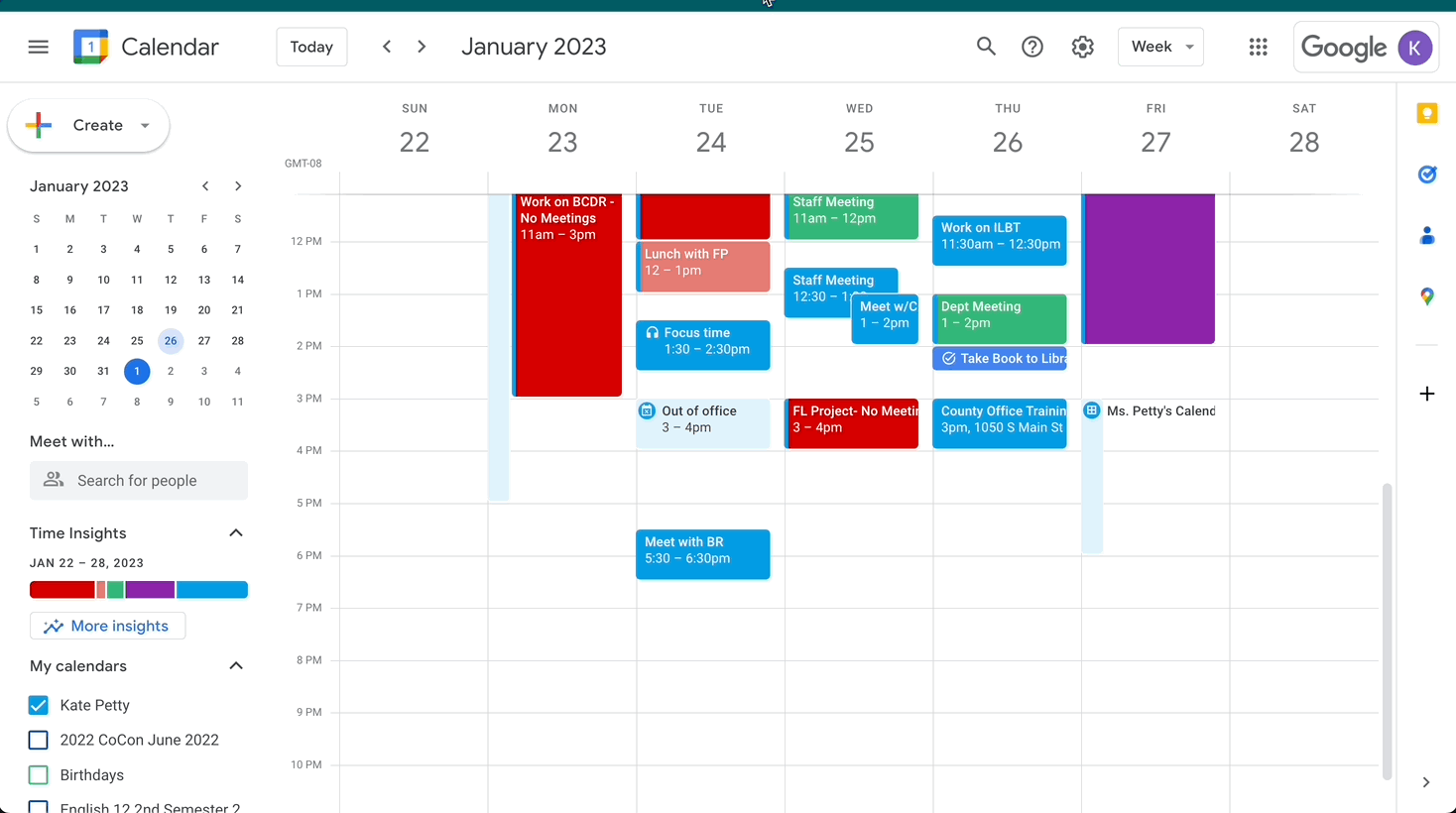
How many times have you known you had a meeting in 10 minutes and then got sidetracked by something and totally missed or ended up showing up late for the meeting? Notification features have saved me multiple times from missing meetings. Users can choose to add an email and/or banner notifications for events from 1 minute to weeks in advance. You can even add more than one notification for an event. I like to add a notification 1 minute before a phone or video event so I remember to join the call.
These are just a few of the options Google Calendar offers users. Check them out and see which might work for you.

