Are you a teacher who is tired of manually creating boring spreadsheets with mundane data? Well, it’s time to shake things up and inject some excitement into your data-driven projects! Let’s explore nine incredible websites that provide a treasure trove of data sets to take your spreadsheets from dull to dazzling.
Data.gov (USA-based):
If you’re looking for authentic and reliable government data, Data.gov is the place to be! It offers a vast collection of public datasets on various topics, including education, health, and the environment. Discover fascinating trends, explore historical data, and create captivating spreadsheets with real-world information.
Calling all data enthusiasts! Kaggle is a vibrant community of data scientists and machine learning experts. It not only hosts data science competitions but also provides an extensive library of datasets for you to explore. From climate change to social media sentiment analysis, you’ll find a wide array of intriguing datasets to fuel your spreadsheet adventures. Register for free and click on ‘Datasets.’
Google Public Data Explorer combines the power of Google’s search capabilities with a rich collection of publicly available data from organizations worldwide. Dive into interactive visualizations and extract data directly into your spreadsheets to bring your projects to life.
For a comprehensive collection of demographic data, the U.S. Census Bureau is your go-to resource. Discover population statistics, economic indicators, and social trends that can add depth to your spreadsheets. It’s an excellent source for research projects or when you need to incorporate real-world data into your studies.
As a student, it’s essential to understand global issues and their impact. World Bank Open Data provides free access to an extensive range of economic, social, and environmental datasets from countries around the world. Uncover intriguing trends, compare countries, and create compelling spreadsheets that showcase your global perspective.
If you’re a fan of data-driven journalism and statistical analysis, FiveThirtyEight is the website for you. It offers a wide range of datasets covering politics, sports, science, and more. Engage with the numbers behind the headlines and create captivating spreadsheets that tell a story.
Data.gov.uk (UK-based):
Students in the United Kingdom can rejoice, as Data.gov.uk provides a centralized hub for UK government data. Whether you’re interested in education, transportation, or crime statistics, this website offers an extensive range of datasets to explore. Use this data to create insightful spreadsheets that shed light on important issues.
The Open Data Network brings together datasets from various government agencies, organizations, and universities. With a user-friendly interface and powerful search capabilities, you can find and download datasets on diverse topics such as healthcare, finance, and education. Let your creativity flourish by incorporating this data into your spreadsheets.
Google Trends is a website by Google that analyzes the popularity of top search queries in Google Search across various regions and languages. The website uses graphs to compare the search volume of different queries over time. Simply go to the website and enter the search query that you want to track. Google Trends will then show you a graph of the search volume for that query over time. You can also use Google Trends to compare the search volume of different queries, track the popularity of a particular query over time, and identify trending topics.
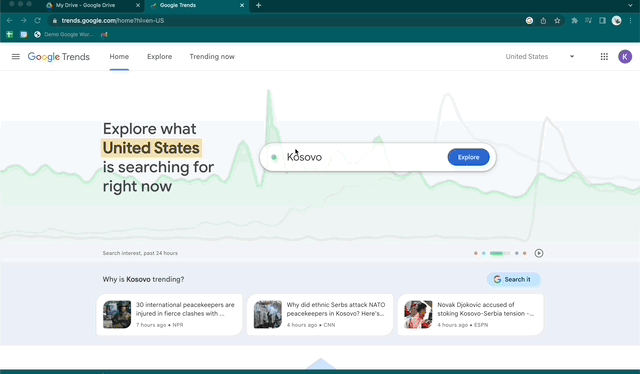
I Found Data: Now What?
Most data point sites have a way to download the data using a csv file. If you use Google Sheets, simply upload the CSV file into your Google Drive and open the file using Google Sheets. Teachers can either format the sheet and force copy (See our blog post earlier this month) for student use OR students can upload the csv on their own and make the basic formatting adjustments (freeze the top row, bold the top row, delete columns if needed, etc).
Gone are the days of tediously inputting mundane data into your spreadsheets. With these eight incredible websites, students can unleash their creativity and bring their data-driven projects to life. From government data to open-source repositories and data-driven journalism, the possibilities are endless. So, embrace the power of data and let these websites become your go-to sources for exciting and captivating datasets and data adventures!

