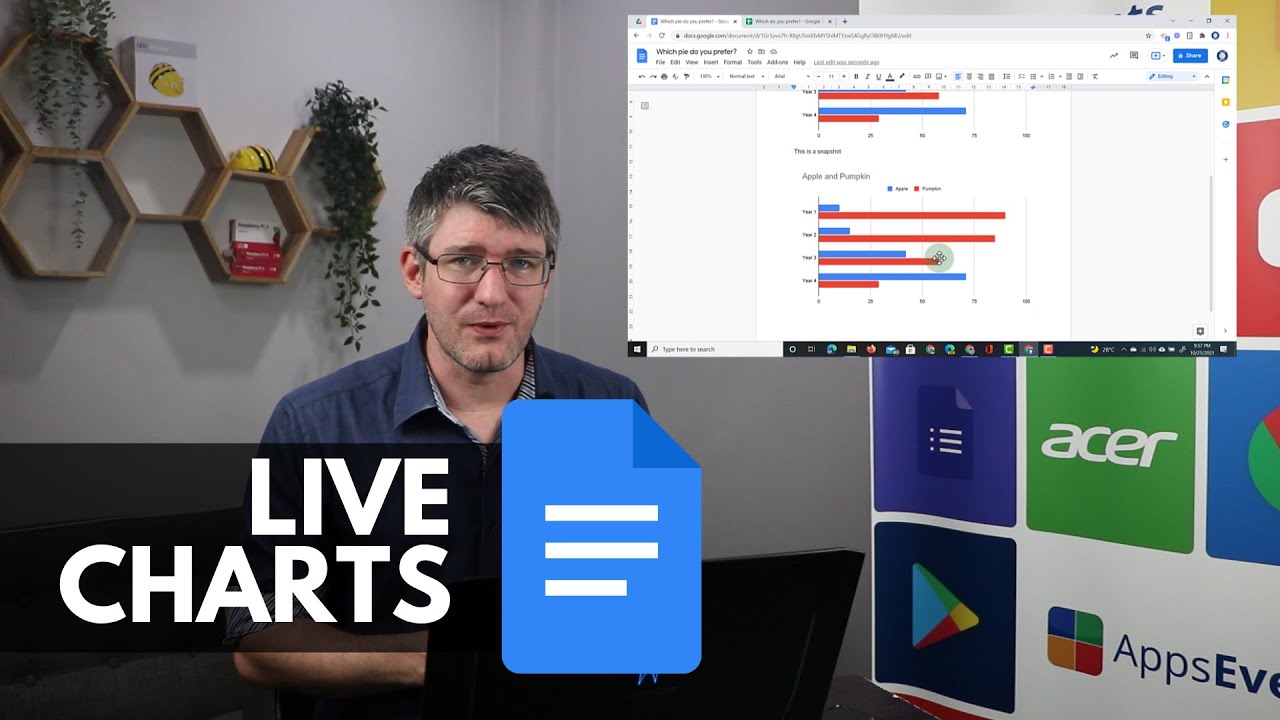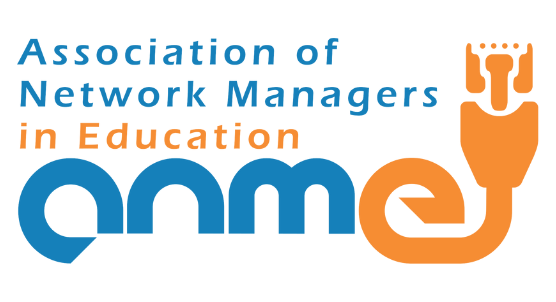Charts are a great way to visualize data and information. With Google Workspace we can insert charts easily into our Doc and have these linked to the relevant spreadsheet. In addition to this, you can either insert a snapshot of the data and chart OR have it linked so new Data is updated onto the chart in Google Docs. Linking a chart creates a truly interactive and ‘living’ document.
Here’s how you do it!
This video is sponsored by Acer for Education.
➤➤➤➤Get your own Online training with AppsEvents here: AppsEvents.com/online
Share this video with a friend: https://youtu.be/KDqP9WhvVJo
➤➤Acer for Education: https://eu-acerforeducation.acer.com/
➤➤AppsEvents: https://appsevents.com/