Setting up your Gmail for success | Tips & Tricks Episode 136

As we enjoy our summer, let’s tidy up our Gmail inbox and prepare it for next year with a few simple steps. This video is sponsored by Acer for Education and Produced by Sethi from the ‘Flipped Classroom Tutorials’ Channel for AppsEvents. ➤➤➤➤Get your own Online training with AppsEvents here: AppsEvents.com/online Share this video with […]
Setting up your Google Drive for success | Tips & Tricks Episode 135

Here are 5 tips to make the most out of your Google Drive. This video is sponsored by Acer for Education and Produced by Sethi from the ‘Flipped Classroom Tutorials’ Channel for AppsEvents. ➤➤➤➤Get your own Online training with AppsEvents here: AppsEvents.com/online Share this video with a friend: https://youtu.be/RjPAH1XhQFA ➤➤Acer for Education: https://eu-acerforeducation.acer.com/ ➤➤AppsEvents: https://appsevents.com/
Setting up your Google Classroom for success | Tips & Tricks Episode 134

The new Academic year is the perfect time to set up your Google Classroom with some key features that will help you make the most of it. Here are 5 tips to use Google Classroom more efficiently. This video is sponsored by Acer for Education and Produced by Sethi from the ‘Flipped Classroom Tutorials’ Channel […]
Create tasks from your Gmail emails | Tips & Tricks Episode 133

If you need a quick, easy and visual way to keep on top of actions to complete within your Gmail emails, then try out this brilliant tip. It’s an effective time saving strategy, to help you keep on track with all the things you need to do. This video is sponsored by Acer for Education. […]
Email Draft in Google Docs | Tips & Tricks Episode 127

Draft emails in Google Docs and use all the features Google Docs offers in regards to collaboration and approval! Then when ready, send the email from Google Docs without the need to open your inbox. This video is sponsored by Acer for Education and Produced by Sethi from the ‘Flipped Classroom Tutorials’ Channel for AppsEvents. […]
Converting text in images to Google Docs | Tips & Tricks Episode 125
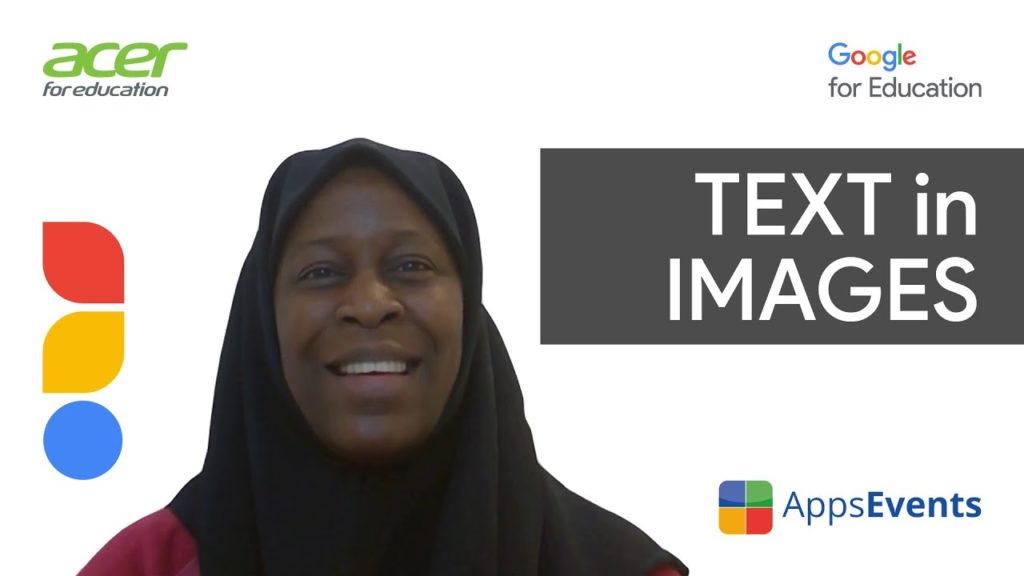
If you are looking for time-saving strategies, check out this tip! With a few clicks, you can easily convert an image of a worksheet or document with text into an editable Google doc. This video is sponsored by Acer for Education. ➤➤➤➤Get your own Online training with AppsEvents here: AppsEvents.com/online Share this video with a […]
How to Delete Blank Rows in Google Sheets | Tips & Tricks Episode 124

Remove Empty or Blank rows from your Google Sheets in no time! Here are some of your options to clean up the data! This video is sponsored by Acer for Education and Produced by Sethi from the ‘Flipped Classroom Tutorials’ Channel for AppsEvents. ➤➤➤➤Get your own Online training with AppsEvents here: AppsEvents.com/online Share this video […]
Google Sheets – Protecting sheets and ranges | Tips & Tricks Episode 123

Using the ‘protecting sheets and ranges’ feature in Google Sheets, will mean that no data can be accidentally overwritten. This video is sponsored by Acer for Education. ➤➤➤➤Get your own Online training with AppsEvents here: AppsEvents.com/online Share this video with a friend: https://youtu.be/TOpuwPGiIhw or learn more about Google Educator Certified: https://youtu.be/Ka7aIBAkdDI ➤➤Acer for Education: https://eu-acerforeducation.acer.com/ […]
Google Docs – Text Substitution | Tips & Tricks Episode 122

If you are looking for ways to reduce how long it takes you to produce school reports, and write student feedback and lesson schemes, then this is the tip for you! The text substitution feature will allow you to create shortcuts for phrases and comments that you repeatedly use. This video is sponsored by Acer […]
Multiple Choice Questions in Jamboard | Tips & Tricks Episode 121
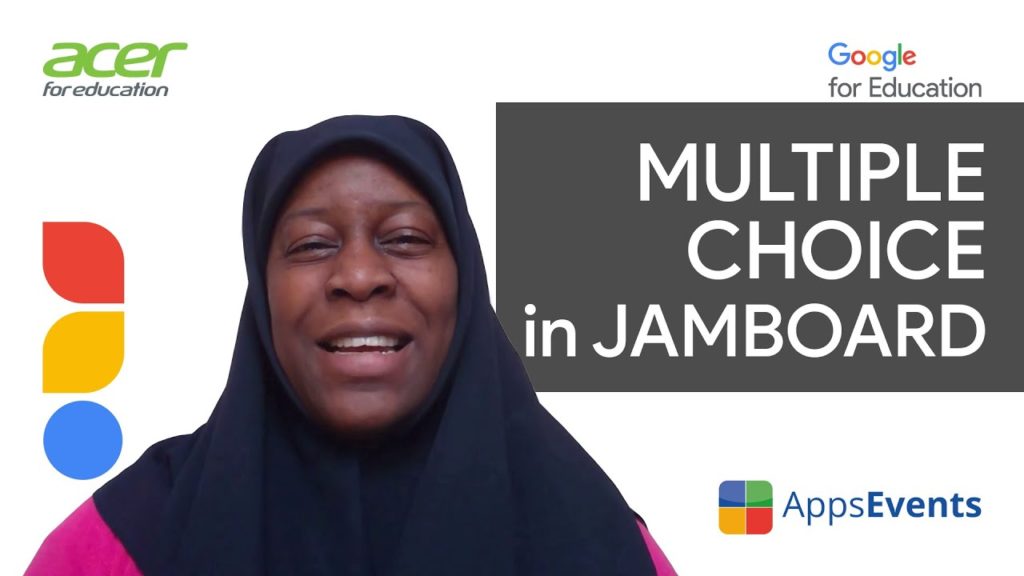
Try this approach if you are looking to create formative assessment learning activities that reveal the answers after a period of time. You can use this for review activities such as odd one out, hinge questions, or multiple choice questions that help students independently review their learning. This video is sponsored by Acer for Education. […]
