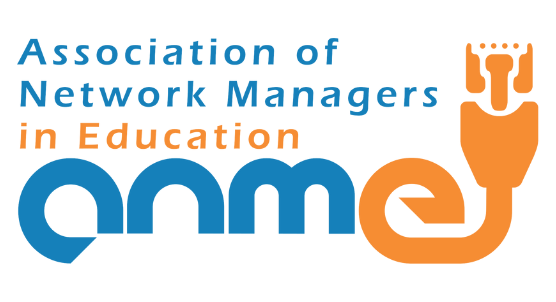Drop Down Chips Feature in Google Docs | Tips & Tricks Episode 118

If you have a love of drop box features, then check out the new feature within Google Doc – Drop Down Chips. It will help you and your colleagues to keep abreast of team actions or project management developments. This video is sponsored by Acer for Education. ➤➤➤➤Get your own Online training with AppsEvents here: […]
Approve a Doc in Google Docs | Tips & Tricks Episode 101

You can now request Document Approval before sending it out or continuing work. Doc Approvals are here for Google Workspace Plus accounts. More info on Google workspace Plus here: https://youtu.be/o2DZ5alkACI Here’s how you get started with approvals! This video is sponsored by Acer for Education and produced by Sethi from the ‘Flipped Classroom Tutorials’ Channel […]
New! Universal Menu & Watermarks | Tips & Tricks Episode 99
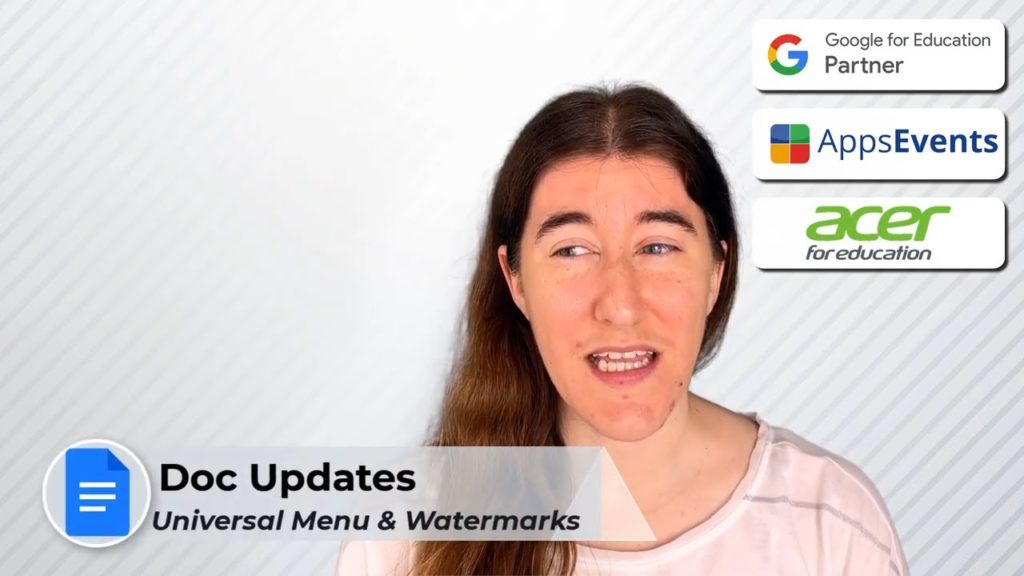
Looking at two of the latest updates to come to Google Docs – the Universal Menu which is an update to Smart Canvas and new watermark feature – and how they can help you in your productivity. This video is sponsored by Acer for Education. ➤➤➤➤Get your own Online training with AppsEvents here: AppsEvents.com/online Share […]
Keep a Chart updated when added to your Doc or Slide | Tips & Tricks Episode 96

Charts are a great way to visualize data and information. With Google Workspace we can insert charts easily into our Doc and have these linked to the relevant spreadsheet. In addition to this, you can either insert a snapshot of the data and chart OR have it linked so new Data is updated onto the […]
Adding fonts in Docs and Slides | Tips & Tricks Episode 91

Add more fonts to your Google Workspace for education apps and preview these using fonts.google.com. Get access to many new fonts and icons you can use in your projects. This video is sponsored by Acer for Education. ➤➤➤➤Get your own Online training with AppsEvents here: AppsEvents.com/online Share this video with a friend: https://youtu.be/1RphWoV5QzE ➤➤Acer for […]
Publishing to the Web – Docs | Tips & Tricks Episode 88
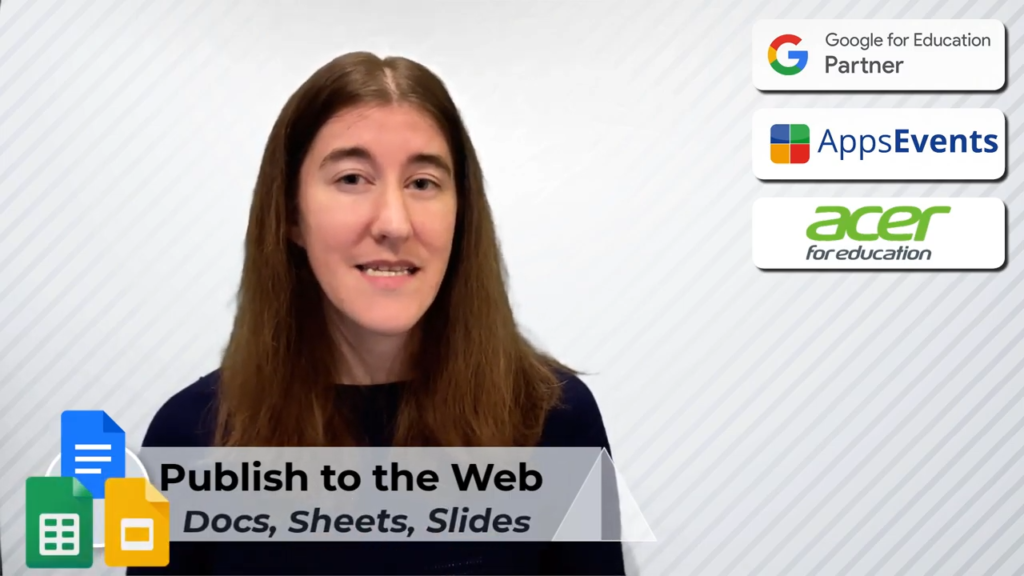
How the publish to the web feature, which can be found in Docs, Sheets, and Slides, can be used to help in keeping everything up-to-date. This video focuses on this feature with Docs, and explores ideas of how to use it within your classroom, and how to change the automatic settings to have more control […]
Insert Dates and Checklists in Google Docs | Tips & Tricks Episode 82

Updates to Docs that bring productivity features into the text editor. Insert checklists and Dates that automatically link to your calendar. This video is sponsored by Acer for Education and Produced by Sethi from the ‘Flipped Classroom Tutorials’ Channel for AppsEvents. ➤➤➤➤Get your own Online training with AppsEvents here: AppsEvents.com/online Share this video with a […]
Smart Chips in Docs I Tips & Tricks Episode 81
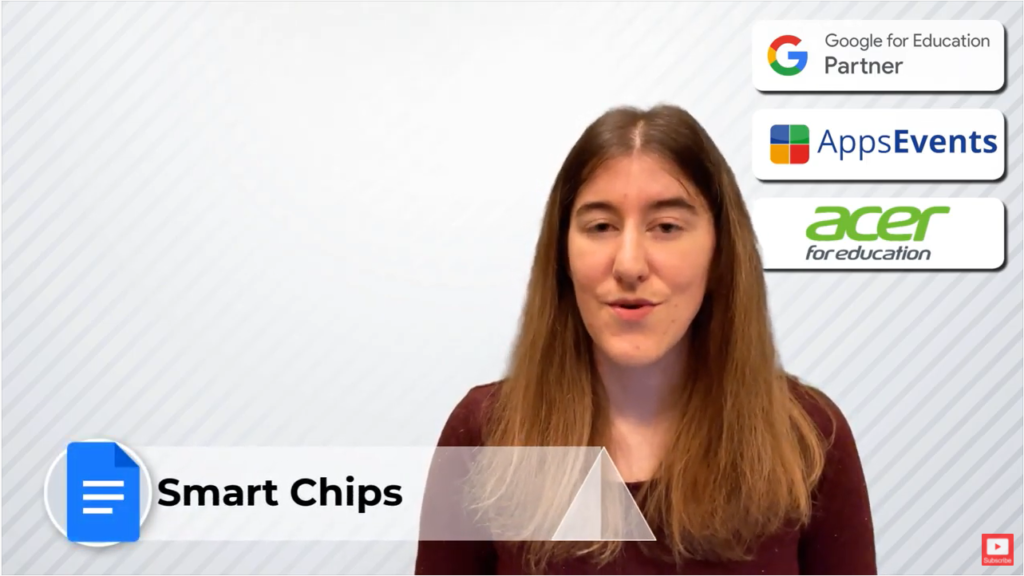
Exploring the new Smart Chips features to come out as a part of the new Google Canvas. This will look at the three different ways you can currently use these tags to make Google Docs more integrated and collaborative. ➤➤➤➤Get your own Online training with AppsEvents here: AppsEvents.com/online Share this video with a friend: https://youtu.be/ORbyBLNYIx8 […]
Character & Word Counting | Tips & Tricks Episode 77
Options for how to count characters in chunks of text in both Docs and Sheets, thinking about it practically as it relates to report comment writing. This video is sponsored by Acer for Education. ➤➤➤➤Get your own Online training with AppsEvents here: AppsEvents.com/online Share this video with a friend: https://youtu.be/yaGnSCGyBPs or learn more about Google […]
Originality Report in Google Docs EDU Enterprise Highlights 05
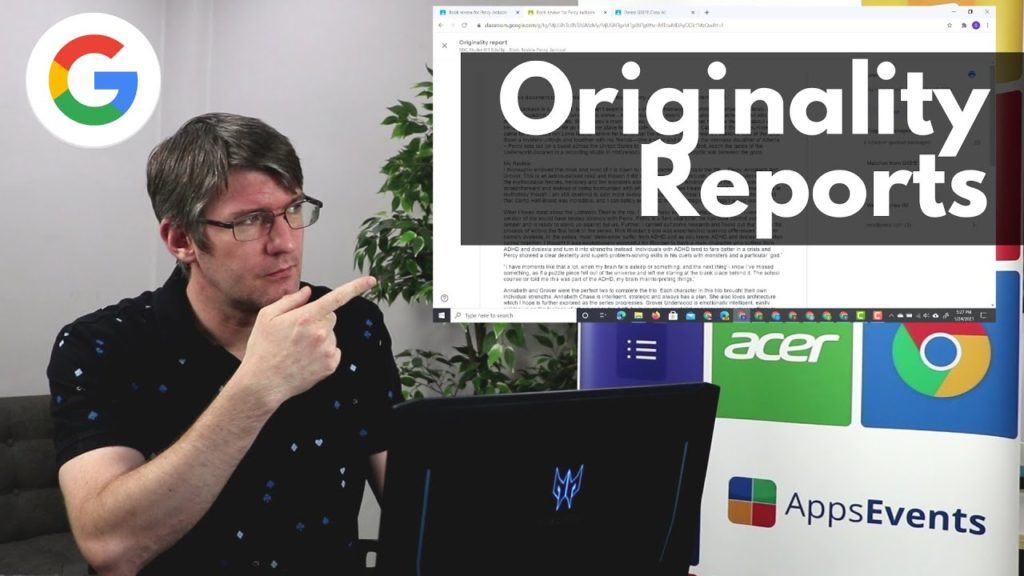
Originality reports help you catch plagiarism and support your students when they submit work. It checks the handed-in work against web results as well as documents on your domain. For unlimited reports, you will need a Google Workspace for Education Plus account. More info here: https://www.youtube.com/watch?v=bETooFgV2yM&t=0s To find out how much the upgrade would cost […]