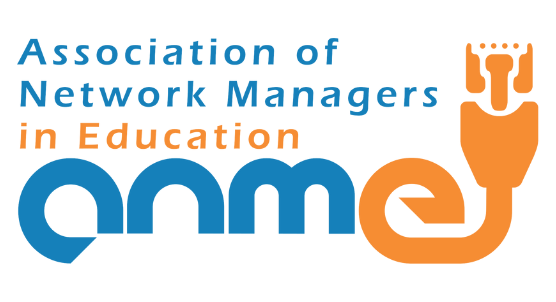Setting up your Google Drive for success | Tips & Tricks Episode 135

Here are 5 tips to make the most out of your Google Drive. This video is sponsored by Acer for Education and Produced by Sethi from the ‘Flipped Classroom Tutorials’ Channel for AppsEvents. ➤➤➤➤Get your own Online training with AppsEvents here: AppsEvents.com/online Share this video with a friend: https://youtu.be/RjPAH1XhQFA ➤➤Acer for Education: https://eu-acerforeducation.acer.com/ ➤➤AppsEvents: https://appsevents.com/
Cleaning up your Google Drive | Tips & Tricks Episode 126

As we enter the Summer Holidays, Let’s tidy up our Google Drive with a few simple steps. In this video, I show you how I clean up my Drive ready for the next Academic year. This video is sponsored by Acer for Education and Produced by Sethi from the ‘Flipped Classroom Tutorials’ Channel for AppsEvents. […]
Publishing to the Web – Sheets and Slides | Tips & Tricks Episode 90
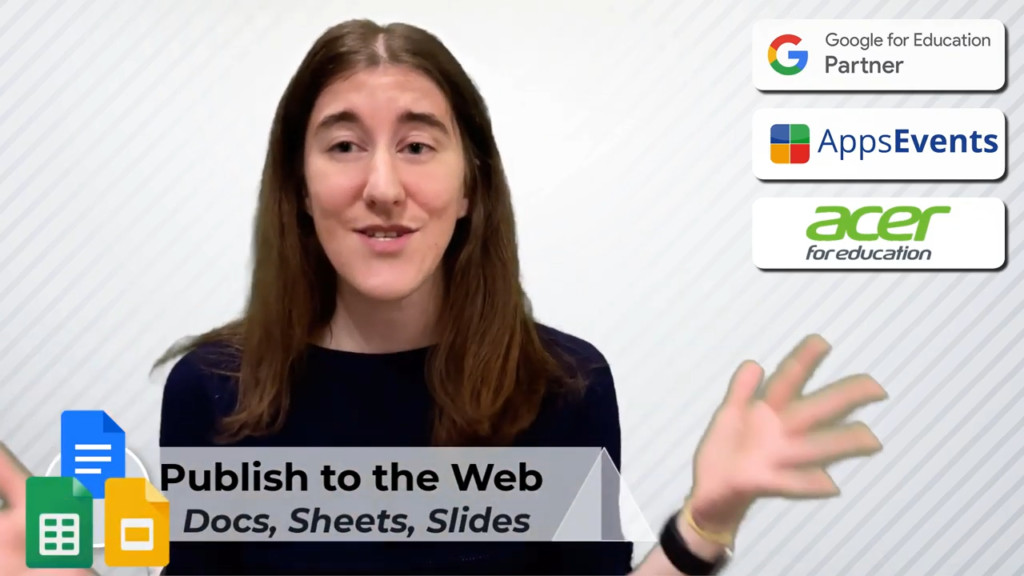
How the publish to the web feature, which can be found in Docs, Sheets, and Slides, can be used to help in keeping everything up-to-date. This video picks up where the Docs video left off, and focuses on how Publish to the Web looks different in Sheets and Slides. This video is sponsored by Acer […]
How To use Shared Drives in Google Drive | Tips & Tricks Episode 47

Where do you store and share your files? Shared Drives? My Drive? What’s the difference? No worries. In this video, we look at what makes Google Shared Drives Special! This video is sponsored by Acer for Education and Produced by Sethi from the ‘Flipped Classroom Tutorials’ Channel for AppsEvents. Share this video with a friend: […]
How to Store and Share Video Lessons with Drive and YouTube | Tips and Tricks Episode 42

Creating Video lessons is more important today than ever before! Get your lessons online, Record yourself or your slide-deck and create engaging online content. Students love this format and delivering it this way is much easier and faster than you might think! But where do we host our files and what about sharing them? Which […]
A Week When I Didn’t use Classwork Zoom
By Eric Burton In 2015, I went to a Google Summit at Chadwick International School in Korea. That’s where I first learned about Google Chrome extensions and the handy things they could do. By that time I had already been using the revision history of Google Docs to check out my students’ work, but […]