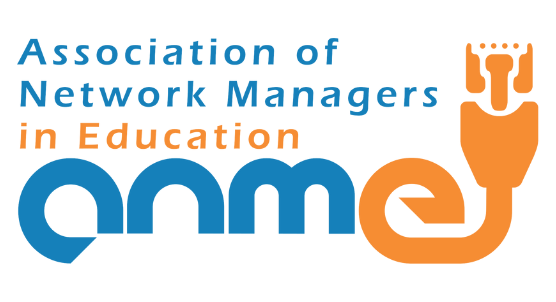Adding videos to Jamboard | Tips & Tricks Episode 128

If you are keen to add short videos to Jamboard, this tip demonstrates one way to do this. You can create short video GiFs that focus on particular aspects you want to highlight or model for staff/students. This video is sponsored by Acer for Education. ➤➤➤➤Get your own Online training with AppsEvents here: AppsEvents.com/online Share […]
Multiple Choice Questions in Jamboard | Tips & Tricks Episode 121
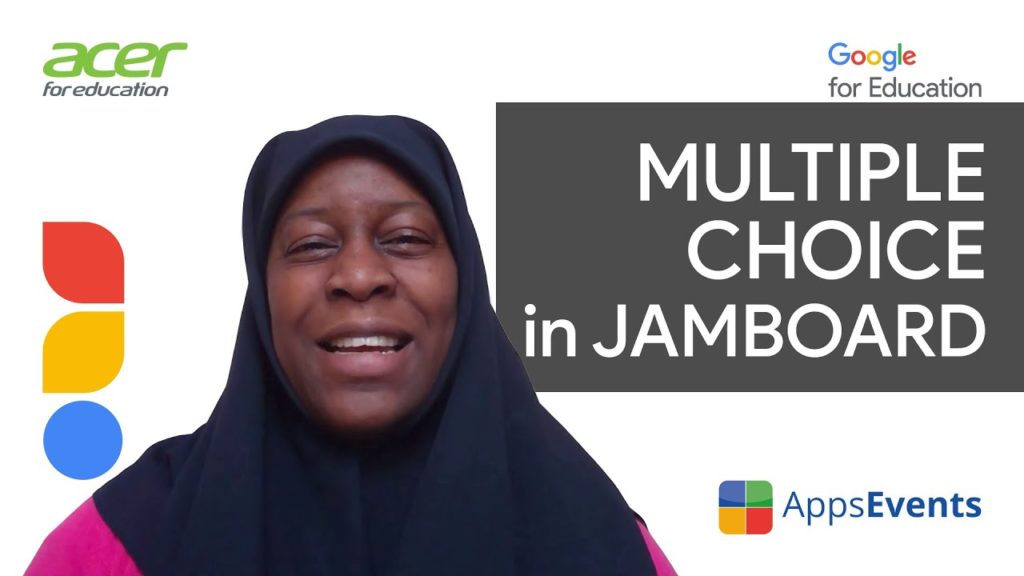
Try this approach if you are looking to create formative assessment learning activities that reveal the answers after a period of time. You can use this for review activities such as odd one out, hinge questions, or multiple choice questions that help students independently review their learning. This video is sponsored by Acer for Education. […]
Card sort activities on Jamboard | Tips & Tricks Episode 115

If you are looking to create card sort activities within Jamboard but don’t want lots of items within the frame, then try out this strategy. Having background sentences or images that students match key words too, is a simple way to keep relevant information in place. ➤➤➤➤Get your own Online training with AppsEvents here: AppsEvents.com/online […]
Differentiated Background in Jamboard for Google Workspace | Tips & Tricks Episode 114
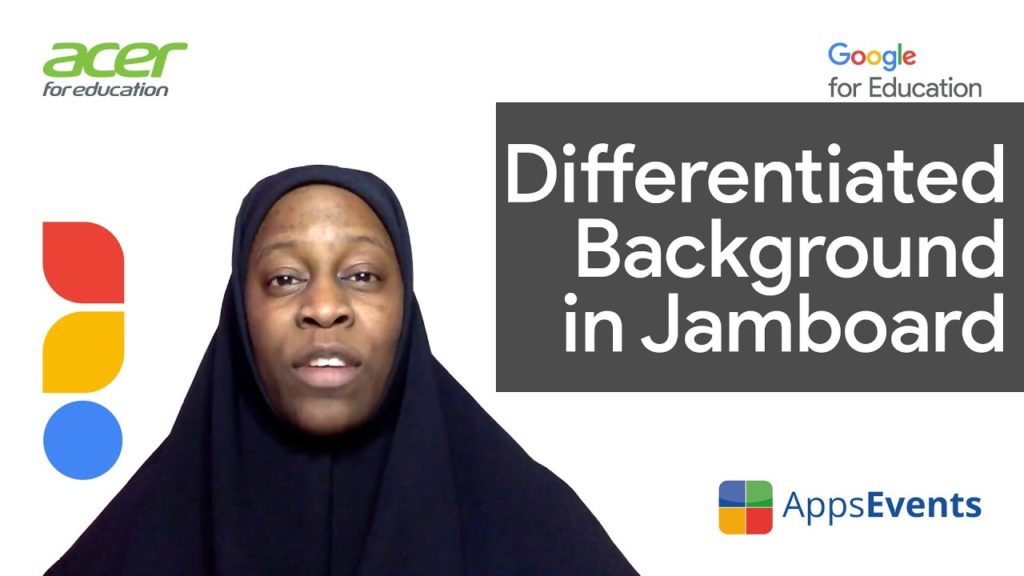
In this video, we will show you a quick and easy way that you can use a differentiated background within Jamboard to stretch and support the thinking of your learners. ➤➤➤➤Get your own Online training with AppsEvents here: AppsEvents.com/online Share this video with a friend: https://youtu.be/FutC6KWqG8c or learn more about Google Educator Certified: https://youtu.be/Ka7aIBAkdDI ➤➤Acer […]
Animated GiF Learning Instructions for Google Workspace | Tips & Tricks Episode 113

In this video, we talked about how to use GIFs to help students that struggle to learn when they are presented with large amounts of text information. Animated GIFs can be used to present learning instructions in bite-sized ways and in a timely manner. ➤➤➤➤Get your own Online training with AppsEvents here: AppsEvents.com/online Share this […]
Adding a Background to Jamboard | Tips & Tricks Episode 89
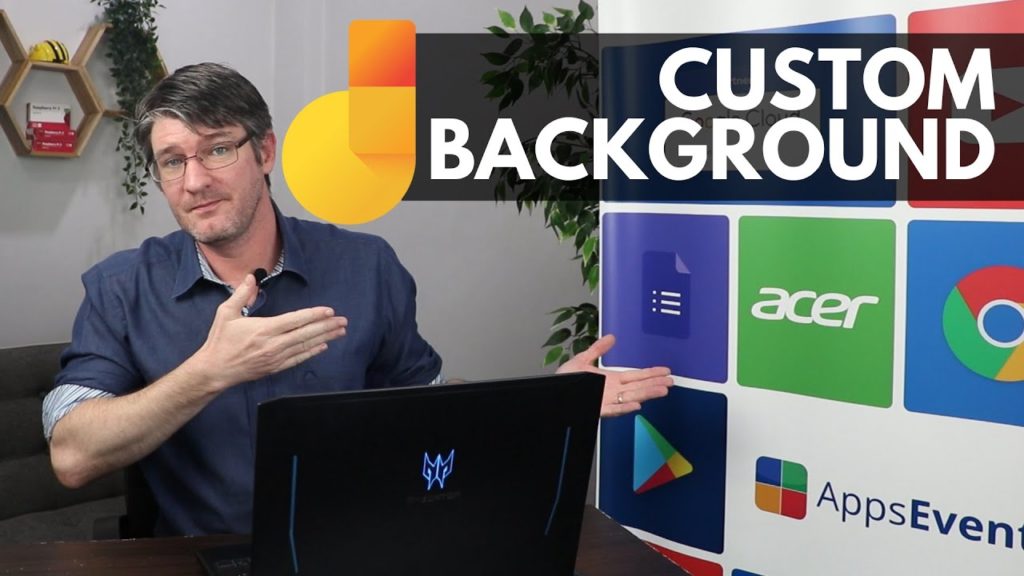
Create and add a custom background to your Jamboard for activities. This is a great way of having students collaborate using a Jamboard without having to worry the activity or background is moved or deleted. This video is sponsored by Acer for Education and produced by Sethi from the ‘Flipped Classroom Tutorials’ Channel for AppsEvents. […]
How to use Jamboard Online (A complete overview) | Tips and Tricks Episode 29
Jamboard is amazing and I love using it in class. Did I say it yet? I LOVE using it. It’s simplicity makes it great for lesson visuals. It’s collaborative, so students can join in and help out. in short an app you should try out today! Try it online or check it out at one […]