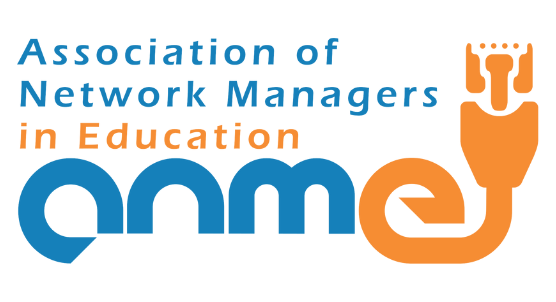9 Awesome Websites to Supercharge Your Spreadsheets with Fun Data Sets!

Are you a teacher who is tired of manually creating boring spreadsheets with mundane data? Well, it’s time to shake things up and inject some excitement into your data-driven projects! Let’s explore nine incredible websites that provide a treasure trove of data sets to take your spreadsheets from dull to dazzling. Data.gov (USA-based): If you’re […]
Unleash Your Inner Data Wizard: 5 Reasons to Use Google Sheets Charts in the Classroom.
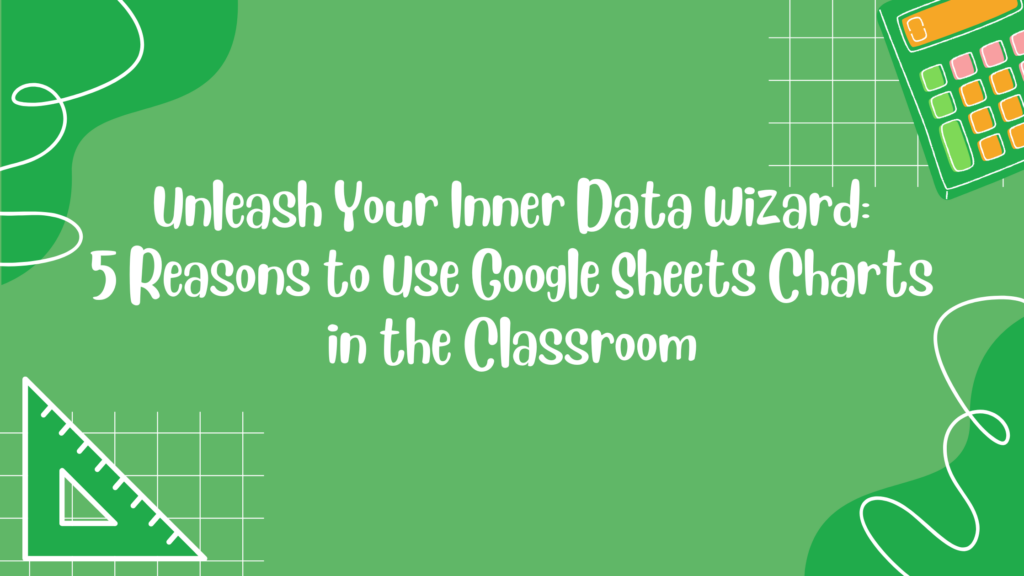
Are you ready to take your teaching game to the next level? Forget the days of old-fashioned graphs and tedious calculations on paper. It’s time to embrace the power of technology and introduce Google Sheets charts into your classroom. In this article, we’ll dive into the exciting reasons why teachers will want to tap into […]
Unleash Your Teaching Superpowers with the Wonders of Force Copying a Google Sheet!
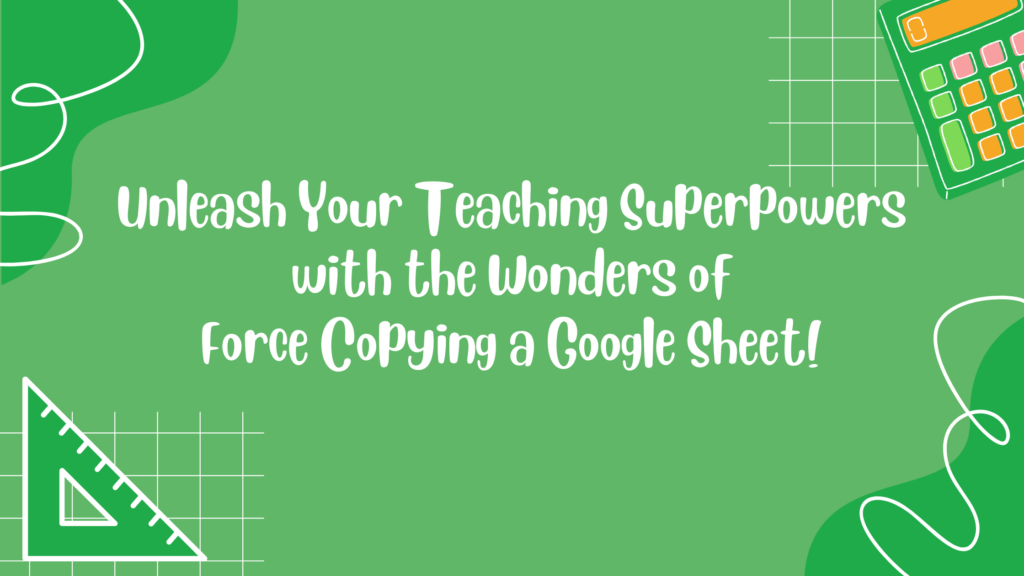
Greetings, fellow teachers! Today, we’re about to embark on an adventure that will unveil a secret weapon in your teaching arsenal: the power to force copy a Google Sheet. You might be wondering, “Why would a teacher want to know how to do that?” Hold on tight as we dive into the exhilarating world of […]
Empowering Educators: Unleashing the Power of Conditional Formatting in Google Sheets
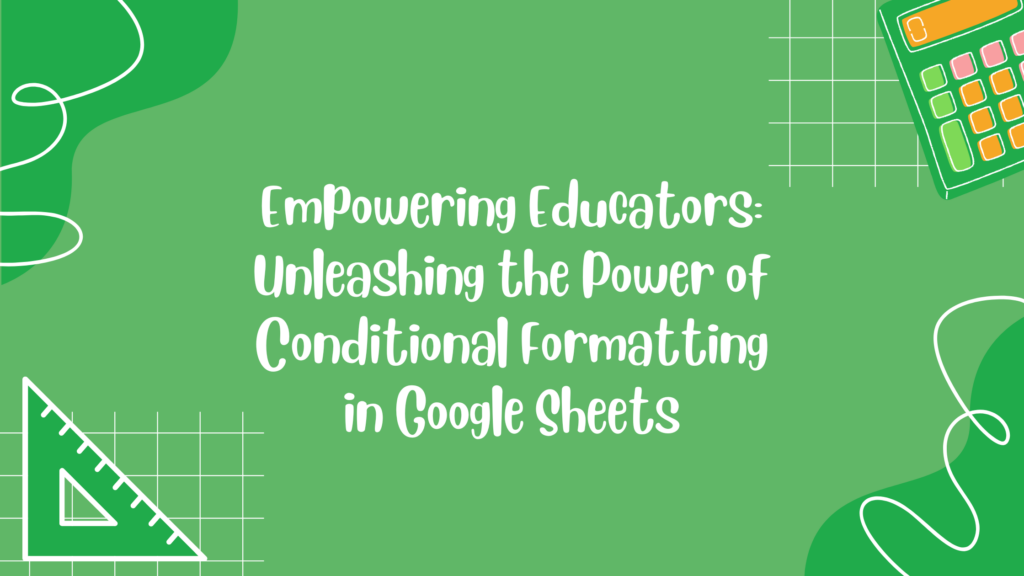
As technology continues to revolutionize education, educators are constantly seeking innovative ways to enhance their teaching and simplify administrative tasks. Google Sheets, a versatile spreadsheet tool, offers a powerful feature called conditional formatting that can revolutionize the way educators organize and analyze data. Let’s explore why teachers will want to learn how to leverage conditional […]
How to Delete Blank Rows in Google Sheets | Tips & Tricks Episode 124

Remove Empty or Blank rows from your Google Sheets in no time! Here are some of your options to clean up the data! This video is sponsored by Acer for Education and Produced by Sethi from the ‘Flipped Classroom Tutorials’ Channel for AppsEvents. ➤➤➤➤Get your own Online training with AppsEvents here: AppsEvents.com/online Share this video […]
Google Sheets – Protecting sheets and ranges | Tips & Tricks Episode 123

Using the ‘protecting sheets and ranges’ feature in Google Sheets, will mean that no data can be accidentally overwritten. This video is sponsored by Acer for Education. ➤➤➤➤Get your own Online training with AppsEvents here: AppsEvents.com/online Share this video with a friend: https://youtu.be/TOpuwPGiIhw or learn more about Google Educator Certified: https://youtu.be/Ka7aIBAkdDI ➤➤Acer for Education: https://eu-acerforeducation.acer.com/ […]
How to create pivot tables in Google Sheets | Tips & Tricks Episode 120
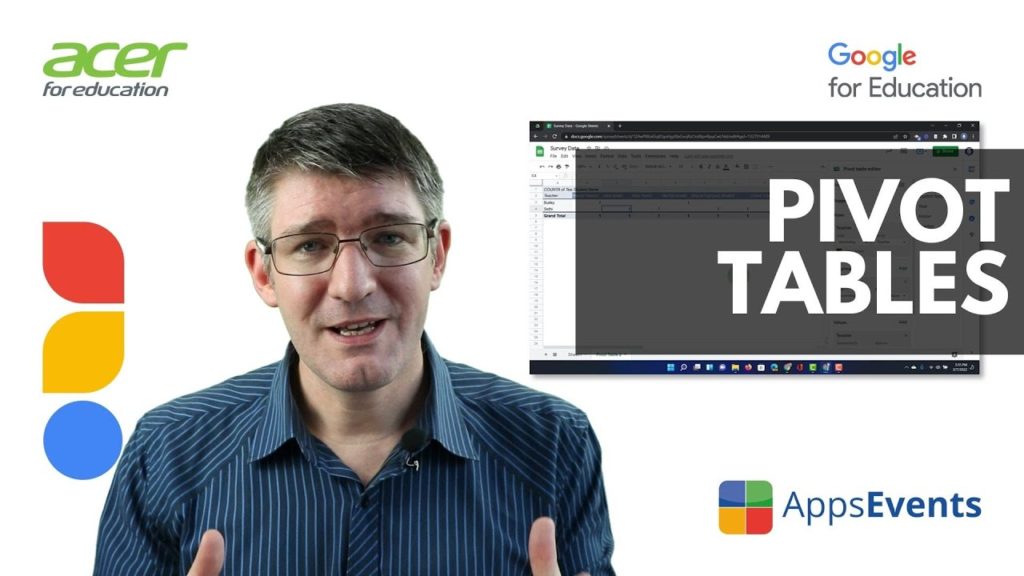
How do I reorganize my data and change the way the table is showing the Data? Pivot tables are the answer! Find out how to create a basic Pivot table in this video! This video is sponsored by Acer for Education and Produced by Sethi from the ‘Flipped Classroom Tutorials’ Channel for AppsEvents. ➤➤➤➤Get your […]
How to Sort Google Sheets Rows Alphabetically | Tips & Tricks Episode 117
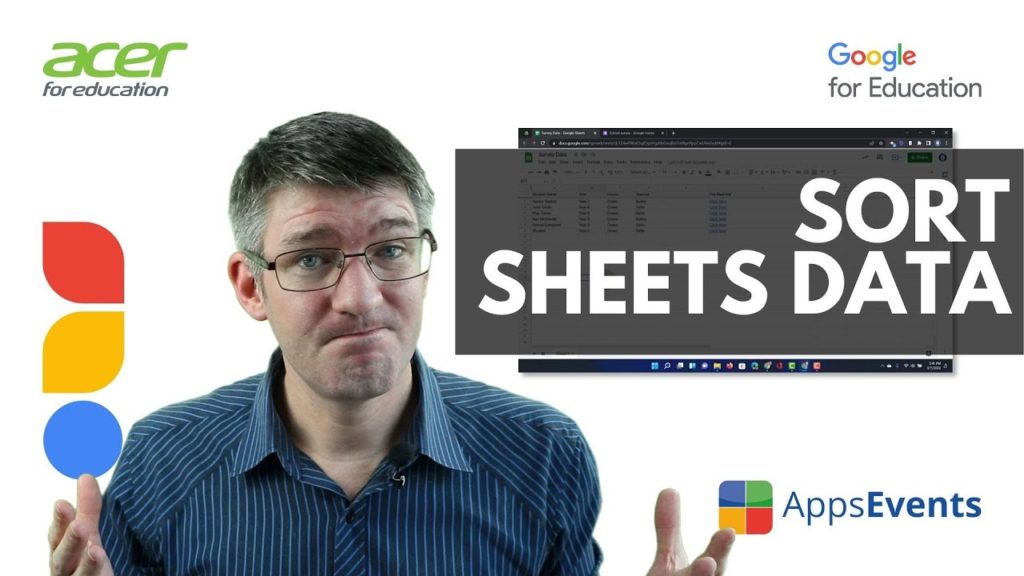
How do I sort my Sheet data and what is the difference between sorting a Sheet and sorting a Range? In this Beginners video, you learn how to sort your data, freeze the first row and keep important data connected so it doesn’t jumble up your work. This video is sponsored by Acer for Education […]
Feed Multiple Forms into a Single Sheet | Tips & Tricks Episode 108
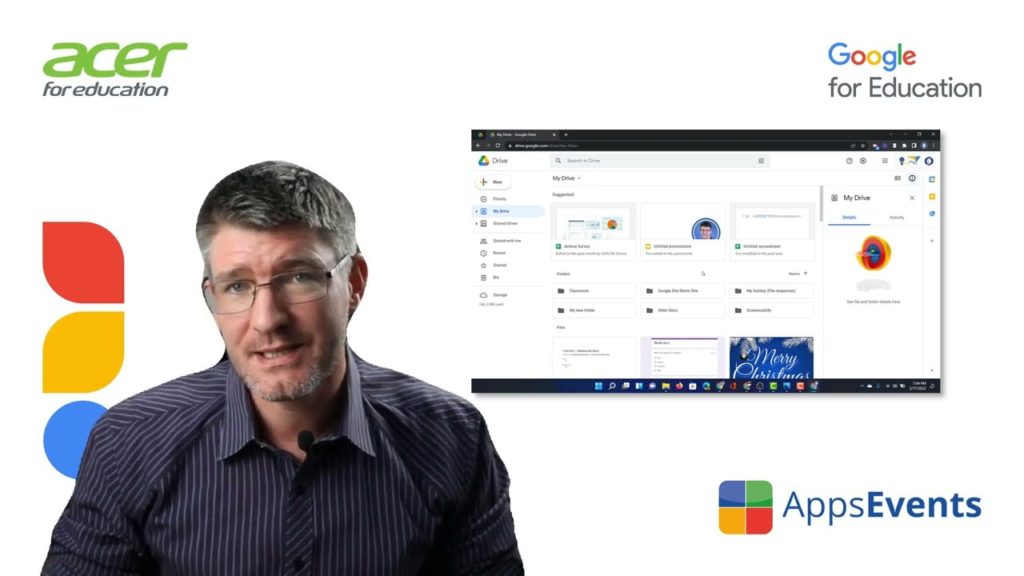
Feed multiple forms into a Single Sheets file! Great to keep track of all the information you collect on students and parents. Collate the results and stay organized. This video is sponsored by Acer for Education and Produced by Sethi from the ‘Flipped Classroom Tutorials’ Channel for AppsEvents. ➤➤➤➤Get your own Online training with AppsEvents […]
How to use a Theme in Google Sheets | Tips & Tricks Episode 107

Use your brand or school colours and set them as a Sheets theme. Themes are a quick and easy to use way to customize all your fonts and charts at once! This video is sponsored by Acer for Education and Produced by Sethi from the ‘Flipped Classroom Tutorials’ Channel for AppsEvents. ➤➤➤➤Get your own Online […]