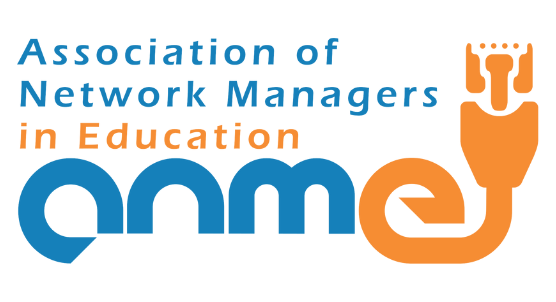Using power point animations within Google slides | Tips & Tricks Episode 142
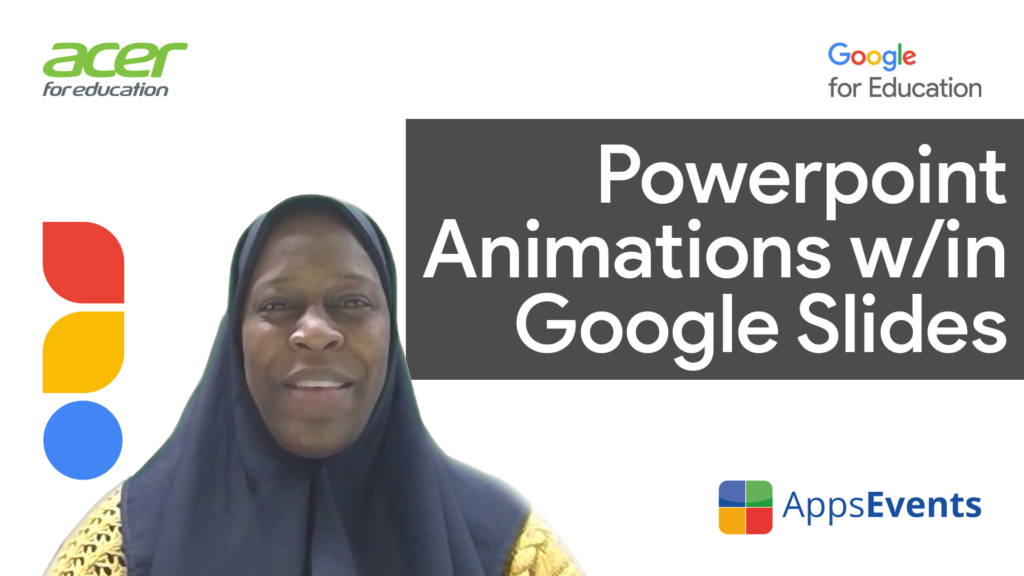
A few of my friends and colleagues recently highlighted how hard it was to use Microsoft power points they had created, within Google Slides. They didn’t know how easy it is to create Google Slides with the same animation features as their power points. You can check out this tip in my latest video. This […]
Keep a Chart updated when added to your Doc or Slide | Tips & Tricks Episode 96

Charts are a great way to visualize data and information. With Google Workspace we can insert charts easily into our Doc and have these linked to the relevant spreadsheet. In addition to this, you can either insert a snapshot of the data and chart OR have it linked so new Data is updated onto the […]
Link slides between Different Google Slides | Tips & Tricks Episode 95

Linking slides can save you a lot of time not having to manually update slides in different files or across different slide decks. This way you can make sure updates are automatically pushed out to your other slideshows as well. This video is sponsored by Acer for Education and produced by Sethi from the ‘Flipped […]
Audience tools in Slides | Tips & Tricks Episode 93

Presenting your slides to an audience is made easier with the Google Slides audience tools. Have speaker notes ready, and activate an integrated Q&A to receive and answer questions. This video is sponsored by Acer for Education. ➤➤➤➤Get your own Online training with AppsEvents here: AppsEvents.com/online Share this video with a friend: https://youtu.be/L_S5iBZn06g ➤➤Acer for […]
Adding fonts in Docs and Slides | Tips & Tricks Episode 91

Add more fonts to your Google Workspace for education apps and preview these using fonts.google.com. Get access to many new fonts and icons you can use in your projects. This video is sponsored by Acer for Education. ➤➤➤➤Get your own Online training with AppsEvents here: AppsEvents.com/online Share this video with a friend: https://youtu.be/1RphWoV5QzE ➤➤Acer for […]
Publishing to the Web – Sheets and Slides | Tips & Tricks Episode 90
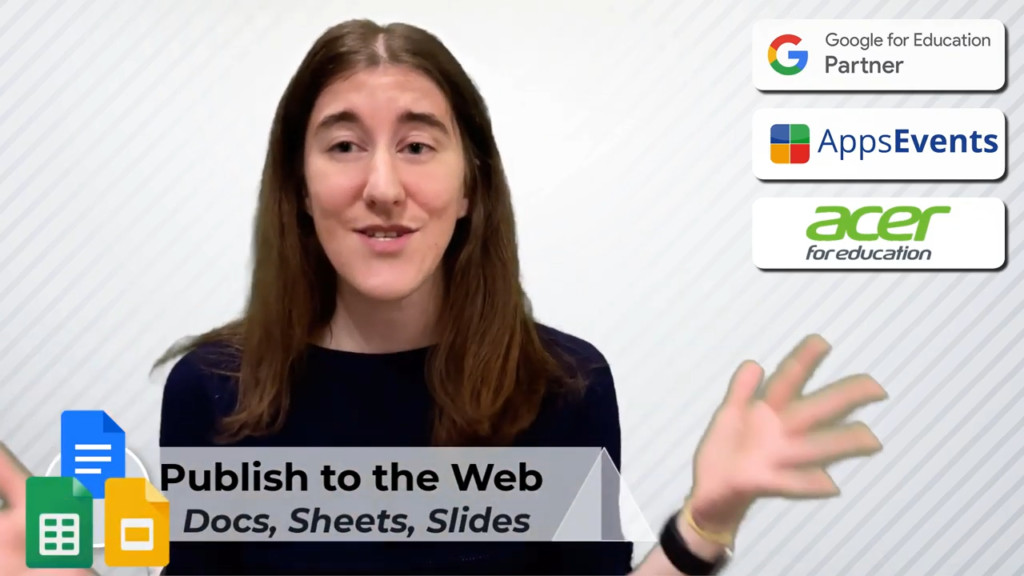
How the publish to the web feature, which can be found in Docs, Sheets, and Slides, can be used to help in keeping everything up-to-date. This video picks up where the Docs video left off, and focuses on how Publish to the Web looks different in Sheets and Slides. This video is sponsored by Acer […]
Editing Themes in Slides | Tips & Tricks Episode 86
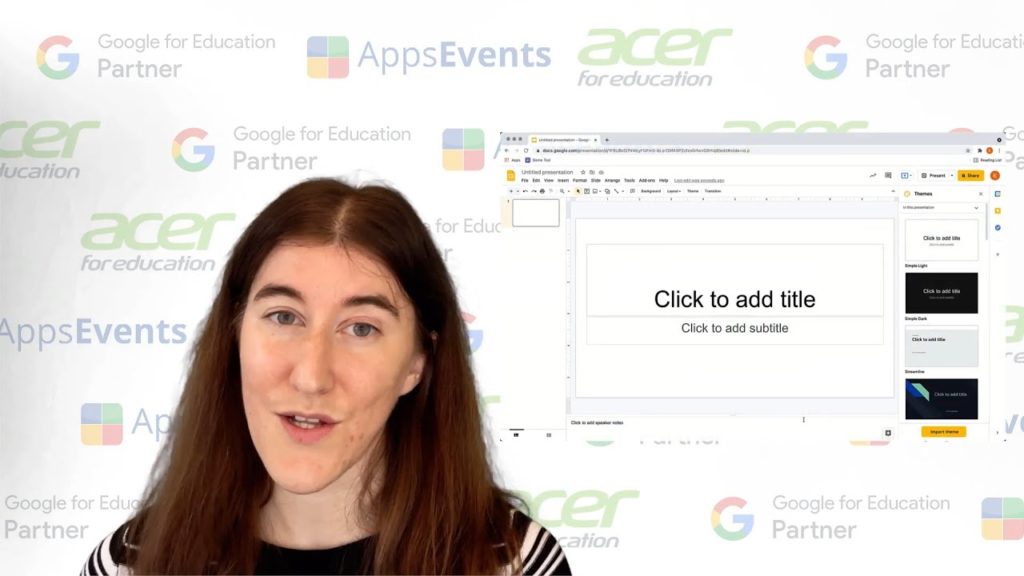
Exploring how to customize and create your own themes in Google Slides, including the new image placeholder option. This video is sponsored by Acer for Education. ➤➤➤➤Get your own Online training with AppsEvents here: AppsEvents.com/online Share this video with a friend: https://youtu.be/uhzEhGuvW2c or learn more about Google Educator Certified: https://youtu.be/Ka7aIBAkdDI ➤➤Acer for Education: https://eu-acerforeducation.acer.com/ ➤➤AppsEvents: […]
Video Options in Google Slides | Tips and Tricks with AppsEvents and Acer Episode 35

Everything about using Video in your Google Slides! Up your presentation game and do more, better and faster! This Tips and Tricks will help you create amazing presentations and use video in this incredibly easy to use platform. Make sure you contact us on our website if you are interested in bringing the Certification Bootcamps […]
Insert Media into a Google Slides | Tips and Tricks Episode 33

Ever wondered how to insert images, video, and audio safely and quickly into your Google slides? This video walks you through all the steps needed in order for you to successfully change your presentations and create amazing looking Slideshows. The latest updates include Audio and we look at how this feature can change your workflow. […]