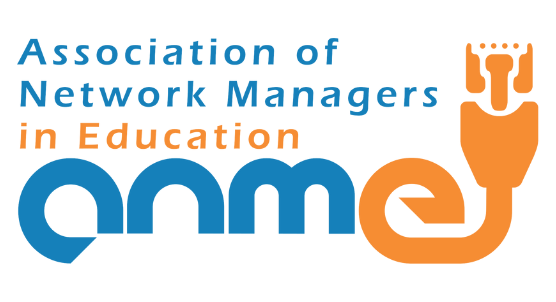Google Workspace for Education June 2022 updates – Brought to you by Appsevents and Acer
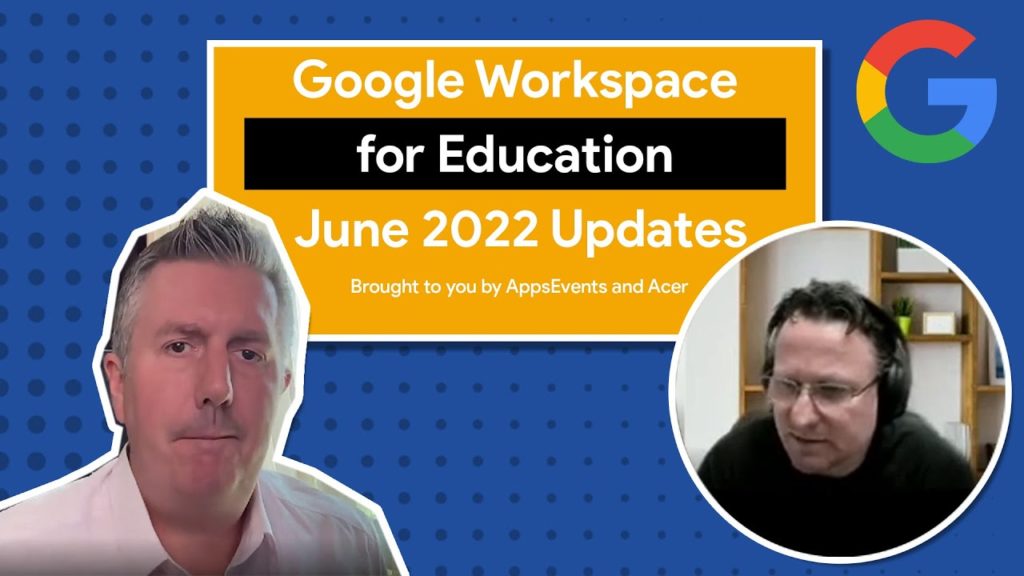
James discusses the top Google Workspace for Education June 2022 updates. This presentation is brought to you by AppsEvents and Acer. — Why not check out the amazing premium features of Google workspace with this free no-obligation trial for 50 users. This gives you all the amazing enhancements to Meet and Classroom, along with hugely […]
New Screencasting tool for Chromebooks
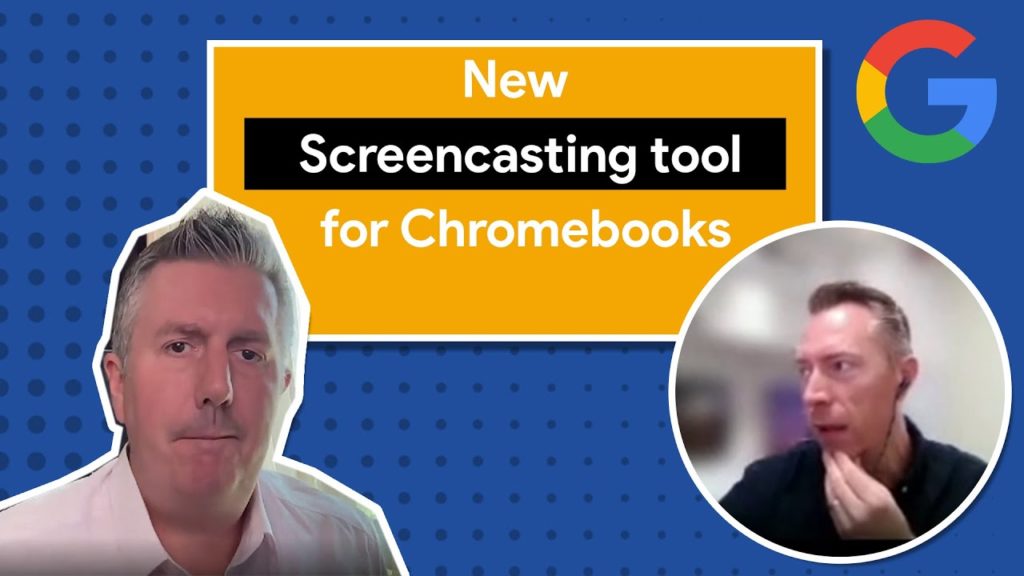
New Screencasting tool for Chromebooks — Why not check out the amazing premium features of Google workspace with this free no-obligation trial for 50 users. This gives you all the amazing enhancements to Meet and Classroom, along with hugely improved security and admin tools. Sign up for a trial here: https://appsevents.com/workspace
First look at Practice Sets in Google Classroom
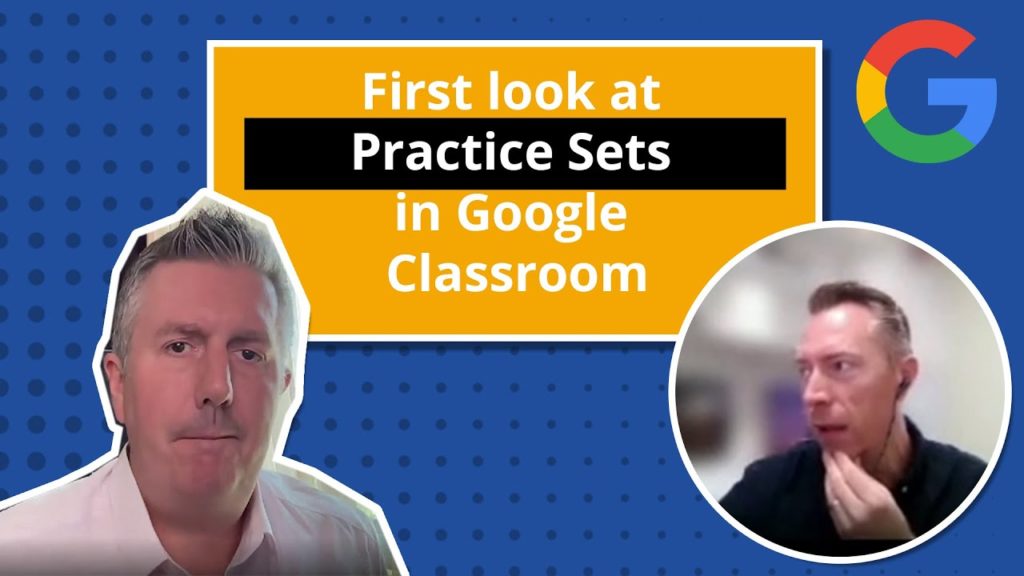
First look at Practice Sets in Google Classroom —- Why not check out the amazing premium features of Google workspace with this free no-obligation trial for 50 users. This gives you all the amazing enhancements to Meet and Classroom, along with hugely improved security and admin tools. Sign up for a trial here: https://appsevents.com/workspace
Update on new storage policies for Google Workspace for Education

Update on new storage policies for Google Workspace for Education
Windows Device Management for Google Workspace
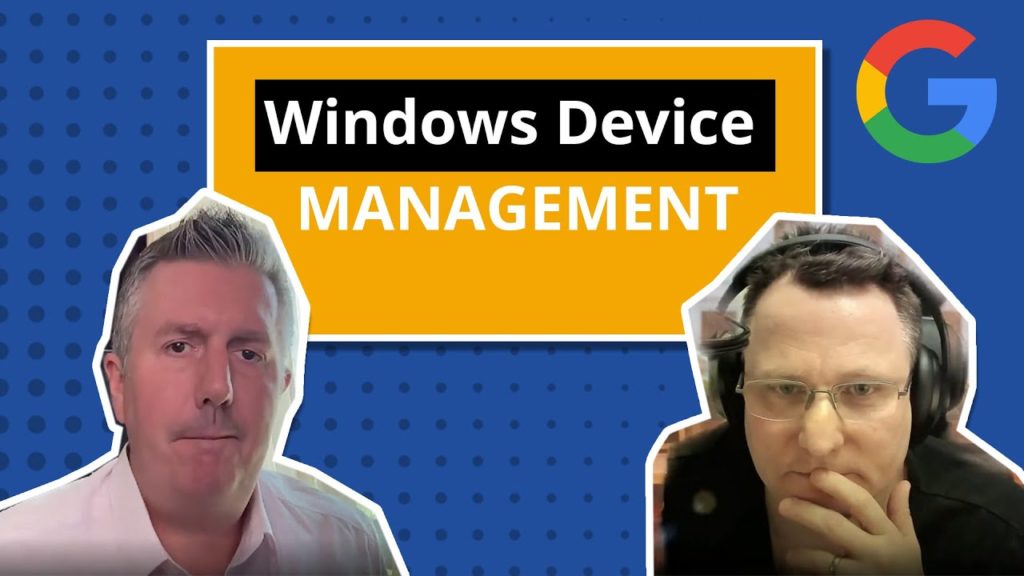
Learn about Windows Device Management for Google Workspace Share this video with a friend! https://youtu.be/VVusHucwGc8 ➤➤AppsEvents: https://appsevents.com/ ➤➤Google Workspace for Education Plus FREE 60 day trial: https://appsevents.com/workspace
Google Workspace Education Plus Top Features 2022

Dan and James talk about the most recent changes to Google Workspace for Education. — Why not check out the amazing premium features of Google workspace with this free no-obligation trial for 50 users. This gives you all the amazing enhancements to Meet and Classroom, along with hugely improved security and admin tools. Sign up […]
Overview of storage in Google Workspace for Education

Dan and James discuss the new Google Storage policy. Starting on February 1, 2022, new and updated Google Docs, Sheets, Slides, Forms, Drawings, and Jamboard files will count toward your organization’s storage quota. Get this presentation at http://gg.gg/xpyzz
Calendar Resources with GAM
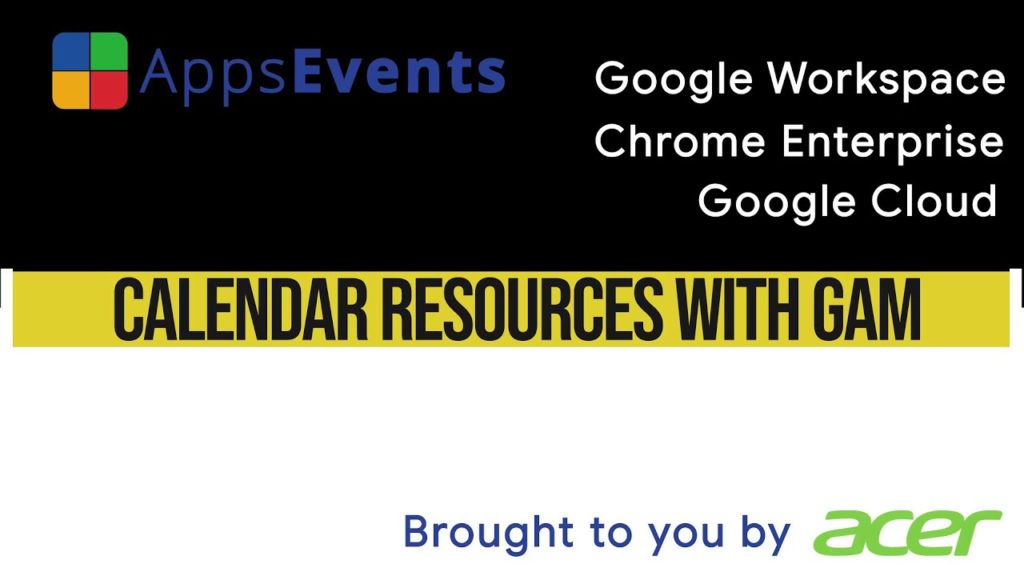
In addition to scheduling meetings in Google Calendar, users in your organization can also manage resources that people share such as conference rooms, laboratories, equipment, and vehicles. This video gives an overview of how to create resources in GAM so users can schedule/book those resources. Share this video with a friend! https://youtu.be/8d-UajV7WyQ ➤➤Acer for Education: […]
Reporting on External Sharing
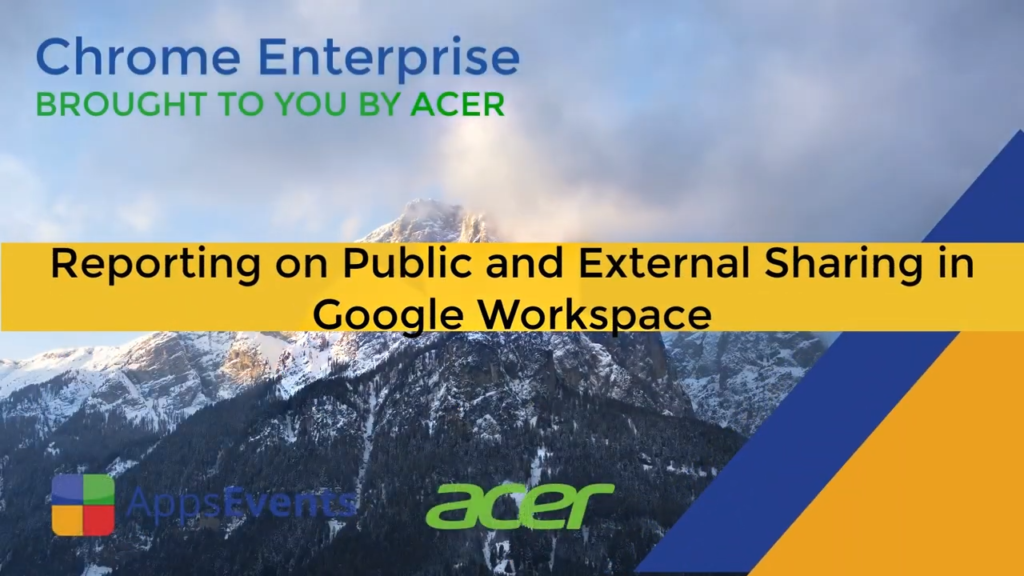
As an administrator, you can have an overview of what’s being shared externally day by day from your Google Workspace domain. Share this video with a friend! https://youtu.be/Jkdt0tJd6zk ➤➤Acer for Education: https://eu-acerforeducation.acer.com/ ➤➤AppsEvents: https://appsevents.com/ ➤➤Google Workspace for Education Plus FREE 60 day trial: https://appsevents.com/workspace
Google Meet Recordings in Drive – Audit and Export

As an administrator, you can use the Google Drive audit log in the Google Admin console to view how frequently meetings are recorded, who is recording or downloading them, and more. Support article: https://bit.ly/33zzeZT Google Workspace for Education Plus FREE 60 day trial: https://appsevents.com/workspace