Using signatures in GMail can save time, add a level of professionalism, and make sure people are getting a consistent format whenever you contact them.
This video is sponsored by Acer for Education and Produced by Sethi from the ‘Flipped Classroom Tutorials’ Channel for AppsEvents.
Share this video with a friend: https://youtu.be/cu2ArsoD0Jc
➤➤Acer for Education: https://eu-acerforeducation.acer.com/
➤➤AppsEvents: https://appsevents.com/








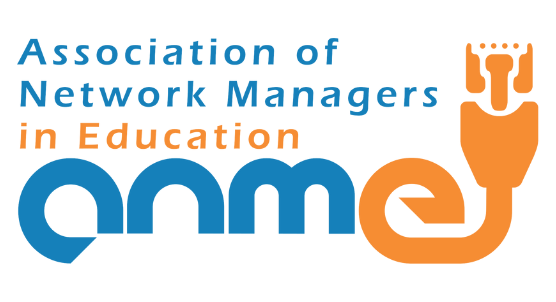
One Response
I misunderstood the title, I thought you would add multiple signatures to a single email. ie. Add a basic address signature then add a legal disclaimer signature below the address, then add a third signature below the legal disclaimer.