
The AppsEDU Support Staff Bootcamp allows non-teachers to take their Google Workspace skills to the next level.
Designed for beginner to advanced users, the two days are made up of five sessions presenting tools corresponding to the level of the participants (detailed below).
The focus is on hands-on activities, culminating with an activity that allows the creation of something staff will be able to use the next day.


Email getting you down? Calendar invites coming out of your ears? Learn how to be more organised in Gmail by organising and filtering unwanted email so that you can focus on what really matters. Find out tips and tricks for creating and managing events in Calendar to make your days run super smoothly.

Google Drive brings us loads of possibilities when it comes to real time collaboration and document flow management. We’ll be looking at various ways to improve our workflow when using Google Docs, Sheets, Slides.
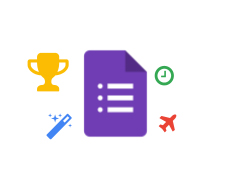
Google Forms is always a favourite amongst educational support staff. In this session we’ll discover why they are truly transformative, as well as diving into added functionality to supercharge your existing Forms.

Spreadsheets can appear scary and daunting, but after this session you’ll feel like a pro. Find out about formulas like IMPORTRANGE to help you spend more time getting things done and less time copying and pasting.

Make your life easier by separating your work and personal accounts, as well as use some nifty extensions to add helpful features.

Email getting you down? Calendar invites coming out of your ears? Learn how to be more organised in Gmail by organising and filtering unwanted email so that you can focus on what really matters. Find out tips and tricks for creating and managing events in Calendar to make your days run super smoothly.

Use the skills you’ve learned today to create something awesome which will help in your day to day work from tomorrow! The trainer will help the whole group with their individual projects so that you get the most out of the bootcamp.

Still looking for help with a problem you’ve been agonising over for a while? Quiz the trainer and have everybody benefit from your question.

While the topics for the sessions will be the same, we can cover slightly different tools in the two strands (for example Form Mule as a mail merging tool for the beginners, Autocrat for the advanced group. While autocrat brings more options, it is also more complex to set up!)

After consulting with your team we can also offer:
Fill out our request form or contact the director in your region.
