Empower school teams to gather, analyse and understand school data with Google Looker Studio.
Every Wednesday evening for 6 weeks at 12:30pm-2:00pm (CET) | 1:30pm-3:00pm (Saudi Arabia) | 2:30pm-4:00pm (Dubai) | 5:30pm-7:00pm (Bangkok) | 6:30pm-8:00pm (Singapore/Philippines) | 7:30pm-9:00pm (Japan/Korea).
(note: recordings of sessions will be made available to participants)
Pricing:
In this course you will improve your learning and gain valuable insights for effectively sharing data as information. You will be equipped with the skills to help your school to become not just “data rich” but “information rich.” Through hands-on practice, you will be guided through building dashboards that you can share with your colleagues right away. Once you join this course, remember, you are not alone! You’ll become a member of a community that will be able to share ideas, ask questions, and support each other during and after this course.
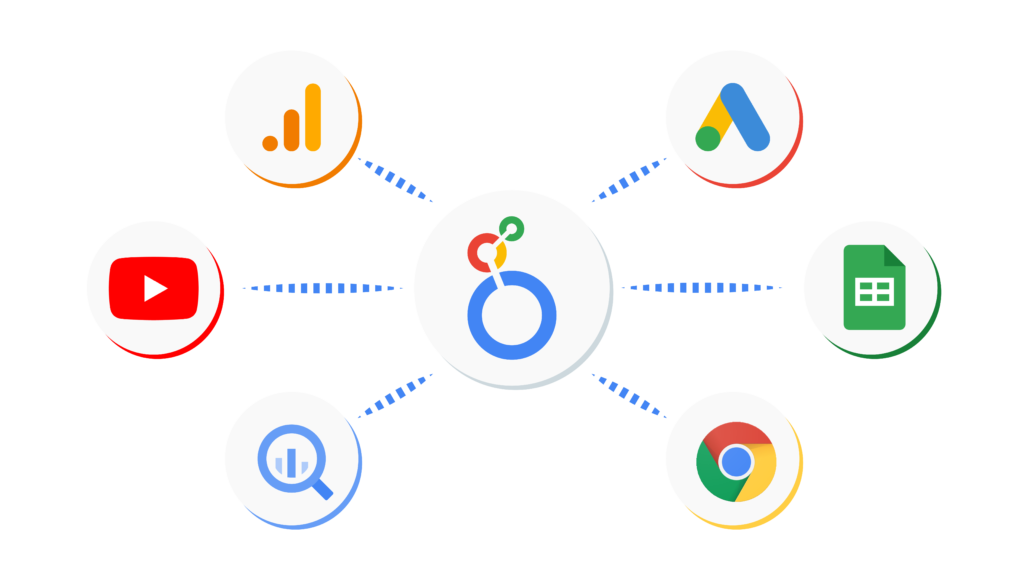
0
Intro to course (Asynchronous)
1
Data Culture: Setting up your School for Success with the Use of Data
2
Data Literacy and Design: Don’t Use the Default!
3
Data Collection: Give Educators Information They Didn’t Even Know They Needed
4
Connecting and Cleaning: Getting our Data to Work in GDS
5
Data Privacy: How Share your Dashboards with the Right People
6
Effective Communication through Data Visualization

Appsevents USA LLC
221 W 9th St PMB 168
Wilmington, DE 19801
United States
+1 (302) 600-1338
katarina@appsevents.com
Appsevents Ltd
20-22 Wenlock Road
London N1 7GU
United Kingdom
+44 (0) 7988659466
dann@appsevents.com
Appsevents Limited
Unit B, 11/F. Winbase Centre
208 Queens Road Central
Sheung Wan, Hong Kong
+1 (302) 600-1338
james@appsevents.com
Appsevents S.R.O.
Narodni Obrany 6
160 00 Prague, Czech Republic
European Union
+420603147177
dan@appsevents.com